Often due to some restrictions by the web development company, most of the web developers are forced to use free open source platforms such as Ubuntu. For such developers, it becomes headache to work without the tools that are mandatory and used for developing a website. However, there are some similar tools available for Linux that can be used in the web development.
In this article, we are going to see a good list of Web Design / Development tools for Linux. Additionally, the installation steps given for each tool are specially for Ubuntu, however it should also work on Debian operating system.
GIMP
GIMP is an open source web designing tool and an alternative for Adobe Photoshop. Personally, I believe that it lacks some of the features as well as needs to be polished, however, once you are familiar with it, it will become a good alternative to Photoshop. This tool can be used for basic image manipulation, also may be decent at the more advanced stuff too, depending on the skills of the web designer.
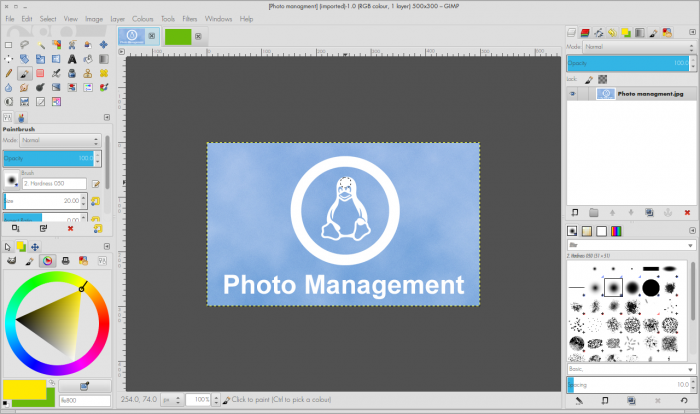
How to install Gimp on Linux
sudo apt-get install gimp
INKSCAPE
Inkscape is an open source vector editor. Though the UI looks ugliest for some people, however I found this tool very powerful and packed with more great features as compare to Adobe Illustrator.
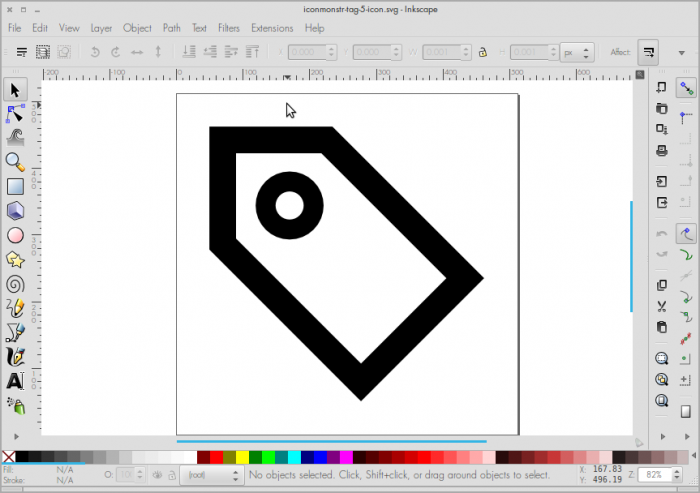
How to install Inkscape on Linux
sudo apt-get install inkscape
IMAGEMAGICK
ImageMagick is basically a command line editor, especially useful for resizing, sharpening, adding filters and watermarks on images in bulk. Check the official website of ImageMagick for more instructions.
How to install ImagicMagick on Linux
sudo apt-get install imagemagick
GEDIT
gEdit assists in the tasks of reading, printing and editing of texts, simply and easily. Simple, yet full of features with tools such as copy, cut, paste, undo and redo, settings fonts and colors, the software has all the common features of text editors. This does not mean that Gedit is a basic editor, with several other features. Possessing highlight setting for various programming languages such as C, C + +, Java, HTML, XML, Python, Perl, among others, gEdit can be a good choice as a text editor for programming and development on Linux platform.
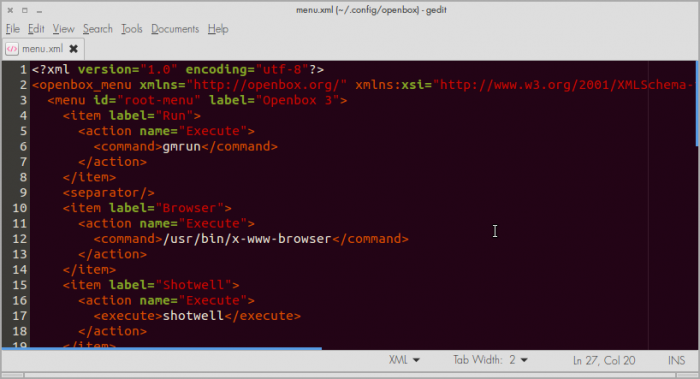
How to install gEdit
sudo apt-get install gedit
SUBLIME TEXT 2
The Sublime Text is a code editor which supports several languages such as HTML5, CSS, PHP, ASP and Python, for example. The software has a very clean interface, and the black background of the screen does not bother reading anything. Two of the best features of it are the Multiple Selections and Command Palette, which allows you to access any menu item or let you open any document in just few key strokes.
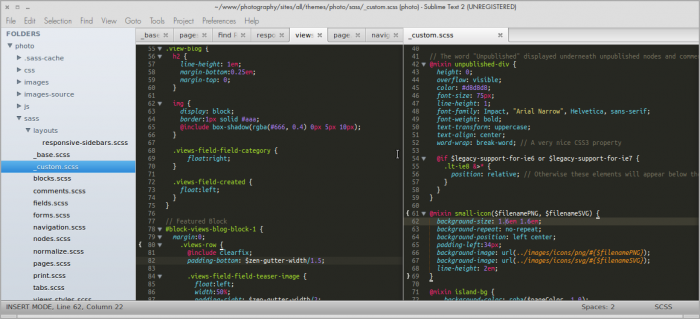
How to install Sublime Text 2 on Linux
Check the installation steps here.
SASS
Sass – another method to write CSS. With Sass, we have more freedom to treat the styles applied concepts of OO programming. It uses the Ruby language to interpret their .scss files / .sass or compilers installed on your system (Mac, Windows, Linux) to transform .scss / .sass on. Css.
How to install Sass on Linux
In order to install Sass on a distribution of Linux, you’ll require to install Ruby first. To install Ruby and then Sass, follow the steps given here.
GCOLOR2
Gcolor2 is tool that translates any shade of color, so you can use it in your image editor. It displays the color code in hexadecimal, their levels of saturation, hue, and RGB values and opacity. This software also has feature to save the colors, name and code.
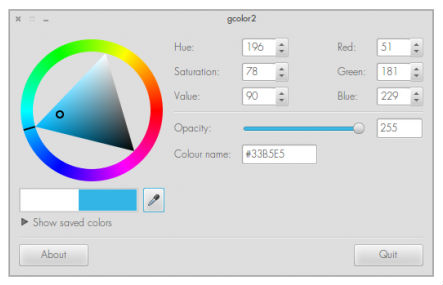
How to install gcolor2 on Linux
sudo apt-get install gcolor2
FILEZILLA
FileZilla is an application intended for users who want to connect to servers via FTP communication protocol. With it you can upload and download files from the web easily and quickly. It will run on almost anything such as OSX, GNU/Linux and Windows.
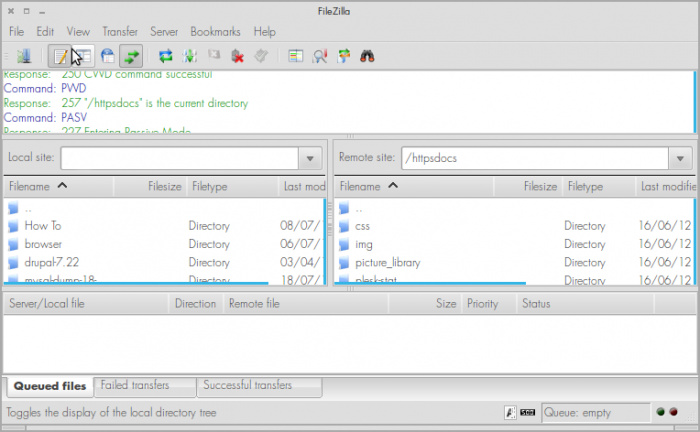
How to install Filezilla on Linux
sudo apt-get install filezilla
DRUSH
Drush is a simle command line shell and scripting interface developed for Drupal. It allows you to download, enable, disable, uninstall, update modules/themes/profiles/translations via the command line in a very simple way (apt-get style).
How to install Drush on Linux
sudo apt-get install drush
Once you have installed it, simply update it to the latest version using the following command.
sudo drush dl drush –destination=’/usr/share’
PHPMYADMIN
PhpMyAdmin is a an excellent set of PHP scripts in a form of browser base interface to manage MySQL Server. It allows you to create, edit, view and delete databases.
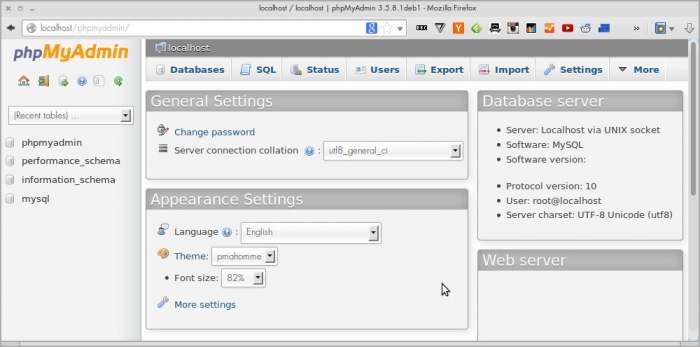
How to install phpmyadmin on Linux
sudo apt-get install phpmyadmin
TASKSEL
The tasksel is one of the most efficient terminal based application that installs multiple software at once on Linux distributions such as Debian, Ubuntu, Mint, etc…
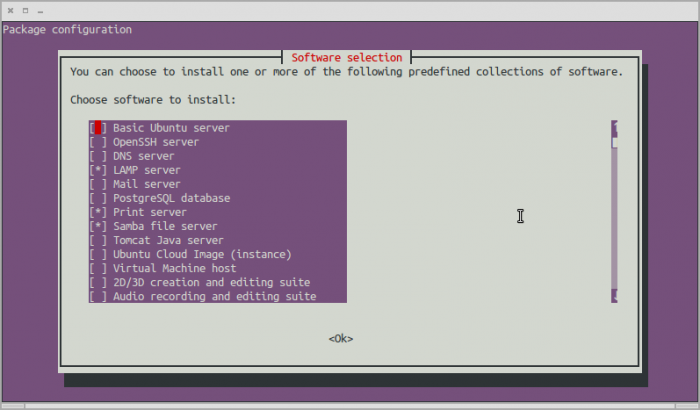
How to install Tasksel on Linux
sudo apt-get install tasksel
VIRTUAL BOX
VirtualBox is a more reputable options for operating systems in virtual machines emulation. With it you can run a system within another, like Ubuntu (or any other Linux distribution) on a Windows PC or Mac, and vice versa.
How to install Virtual Box on Linux
sudo apt-get install virtualbox
APACHE BENCH
The ApacheBench Apache is a software used for testing the performance of web servers, regardless of the server used. This is very useful for comparing the performance of different configurations, but can not always show the reality of the environment.
How to install Apache Bench on Linux
sudo apt-get install apache2-utils
LYNX
Lynx is a terminal-based web browser, used to display text only, ideal for systems based console or with few graphics. It is useless for web designers, but good for developers to test the code after writing.
How to install Lynx on Linux
sudo apt-get install lynx
Hope you find these tools helpful.





