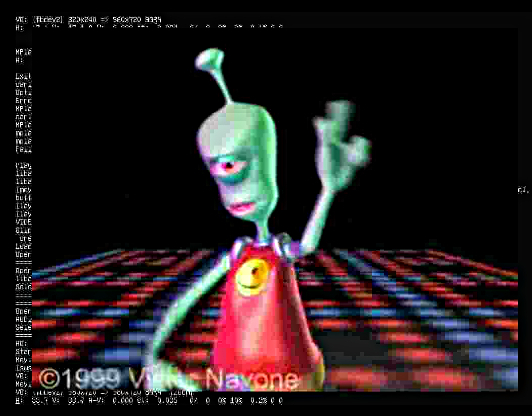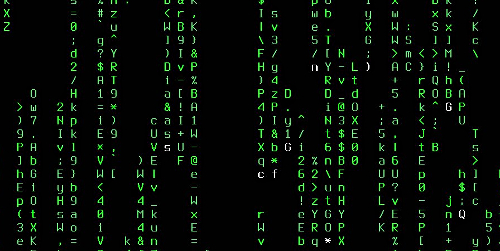Since our September story surveying a new crop of Linux smartphone contenders, including the Raspberry Pi based ZeroPhone and Purism’s Librem 5, we’ve seen several more Linux phone projects pop into view. New entries covered here include a successfully Kickstarted PiTalk phone add-on for the Raspberry Pi. There’s also a Gemini PDA with 4G support that dual-boots Linux and Android. It won Indiegogo funding last year and has now opened for additional orders.
Meanwhile, a new privacy focused Eelo project has joined several Linux software projects for repurposing old Android phones. We also have updates on the similar PostmarketOS, as well as Samsung’s project for supporting Linux desktops on its Android-based Galaxy phones when hooked up to the optional DEX desktop dock (see below).
The renewed dreams for a Linux smartphone may prove to be naïve — a fruitless tilting at windmills that will end in the same fate that befell Firefox OS and the Ubuntu Phone. However, the enthusiastic public response to most of these projects suggests there’s widespread appeal for phones that are not locked into the constraints — or opened up to the data mining — of the Linux-based Android. The Librem5, for example, blew past its $1.5 million goal to reach over $2.2 million, and the Gemini PDA earned $1.36 million. Whatever the motivation — greater privacy, increased modularity and recyclability, longer-term support, better compatibility with Linux desktops, or more open platforms for software and/or hardware innovation — the desire for changing the 10-year old smartphone formula is real.
Sign up for ELC/OpenIoT Summit updates to get the latest information:
PiTalk
Like the ZeroPhone, which has yet to launch its Crowd Supply campaign, the SB Components PiTalk is a fully open source platform compatible with the Raspberry Pi ecosystem. Yet instead of incorporating a Raspberry Pi Zero, the modular, hackable PiTalk is instead a shield add-on board that can work with any modern Pi from an RPi Zero to an RPi 3.
The PiTalk shield includes a 40-pin RPi header, micro-USB port, audio interfaces, and analog pins. There’s also a SIM card slot, antenna connector, and a 3G cellular module with support for voice, data, and SMS. You can further extend the board with the capabilities of the underlying Raspberry Pi, including WiFi and Bluetooth on the RPi 3, and customize it with the extensive ecosystem of RPi add-ons.
The campaign has been completed to the tune of 11,995 Pounds ($16,213), so it does not appear you can order one until after the March 2018 estimated delivery date. Funders were able to buy the shield with antenna for 47 Pounds ($64), or add 3.2-inch (65 Pounds), 4.0-inch (70 Pounds), or 5-inch (80 Pounds) touchscreens ranging from 320×240 to 800×480 pixels. Complete kits that added a Raspberry Pi and an SD card loaded with the Python 3.4-built PiTalk software ranged from 95 to 110 Pounds ($128 to $149), depending on screen size. There was also a 125 Pound full kit that added a camera, and a 90 Pound automation kit with an RPi 3 and a PiRelay automation shield, but no screen.
Gemini PDA
Planet Computers’ new Gemini PDA is a clamshell form-factor device with a dual-boot Linux/Android setup available in WiFi-only and 4G models. The device was funded last March, earning $1,359,174, which made it one of the most successful Indiegogo projects of 2017. It has finally begun shipping to backers, and this week, Planet Computers relaunched the device on Indiegogo for $299 (WiFi) or $399 (WiFi/4G).
The Gemini PDA was designed by Martin Riddiford, the chief designer of the Psion PDA of the late ‘90s. The 320-gram device folds open to reveal a 6-inch, 2880×1440-pixel, multi-touch screen, as well as a QWERTY keyboard with a dedicated voice assistance button.
The handheld device features a MediaTek Helio X27 SoC with dual 2.6GHz Cortex-A72 cores, two banks of quad-core Cortex-A53 cores split between 2.0GHz and 1.6GHz, plus an 875MHz Mali T880 MP4 GPU. You get 4GB RAM, 64GB flash, and a microSD slot. There’s also a 4220mAh battery
The Gemini PDA is further equipped with 5-megapixel front-facing camera, dual USB Type C ports, a fingerprint reader, and accelerometer, compass, light sensor, gyro, and magneto-sensor. Standard wireless features include 802.11a/b/g/n/ac, Bluetooth 4.0, aGPS, and NFC, and the 4G version adds a SIM slot with available cards supporting GSM, WCDMA, and LTE 1-20.
This week, Liliputing published a mostly positive hands-on review of the prototype device.
Eelo
The Eelo campaign has more than doubled its Kickstarter goal to reach $79,000, with 10 days left to go. The open source community project has attracted interest in part due to its direction by Mandrake Linux creator Gael Duval.
The “privacy-enabled” software ROMs will be based on LineageOS — the fork of the discontinued CyanogenMod. Eelo will be designed to connect to privacy-minded “alternative web services” such as search, cloud storage, and settings recovery services. Updates will be supported for at least three years.
The Eelo phone is currently only a software project intended to create an open source Linux OS for loading onto Android phones. Considering that it’s nowhere close to the estimated 2 million to 2.4 million Euros ($2.4 to $2.9 million) the project says it needs to build its own bezel-less Eelo hardware, it’s likely to remain a software project for the near future.
Most of the funding pledges are simply invitations to join the project. The closest thing to a product is a 1,024 Euro ($1,225) package that gives you an early build of Eelo loaded on a mid-range Android phone such as the Xiaomi Mi 5S, due in Sep. 2018. For twice that, you get a higher end Xiaomi Mi Mix2 due in October.
PostmarketOS and Samsung’s Linux extensions for Galaxy phones
We mentioned the early-stage PostmarketOS in our last report as one of the more promising of the software only Linux smartphone projects. This lightweight, touchscreen-friendly variation on Alpine Linux will be offered for Android phones, complete with a 10-year support lifecycle.
On Dec. 31, the developers released a progress report that shows the open source project has come a long way. It’s still at an early stage, but as this Hackaday story notes: “Incredible progress is being made on everything from mainline kernel development to getting standard Linux desktops such as Gnome, MATE and XFCE4 running.”
Other PostmarketOS improvements include enhancements to the backend process of compiling and packaging components. There are also new ports of Plasma Mobile and the WebOS-based LuneOS UI, and support for many more Android devices.
One of the more interesting Linux smartphone experiments was first reported on in October: a set of extensions released by Samsung that enable its Android based Galaxy phones to run Linux. This is not a post-market replacement of Android, however. Instead, you plug the Galaxy into its optional DEX desktop dock to enable a full Linux desktop on a large display. The idea is to make it easier for Linux developers to launch their desktops from Android phones.
In November, Samsung released a YouTube video that demonstrated a Galaxy/DEX launch of an Ubuntu 16.04 LTS desktop with Eclipse IDE. The Ubuntu desktop springs from the same Linux kernel that the Galaxy uses to run Android. Users can even install multiple Linux distributions on the same Galaxy phone. In a way, the Linux-on-Galaxy trick provides a bit of the “convergence” experience Ubuntu was promising with its now discontinued Ubuntu Phone.
The last Linux-based Tizen phone that Samsung released with back in May with the Z4, a budget phone that shipped in India. It remains to be seen whether Samsung will continue to introduce new Tizen phones. The CE giant certainly continues to push Tizen in consumer electronics, however. At CES this week, it launched a Tizen-based Flip digital whiteboard for multi-party collaboration that competes with the Microsoft Surface Hub.