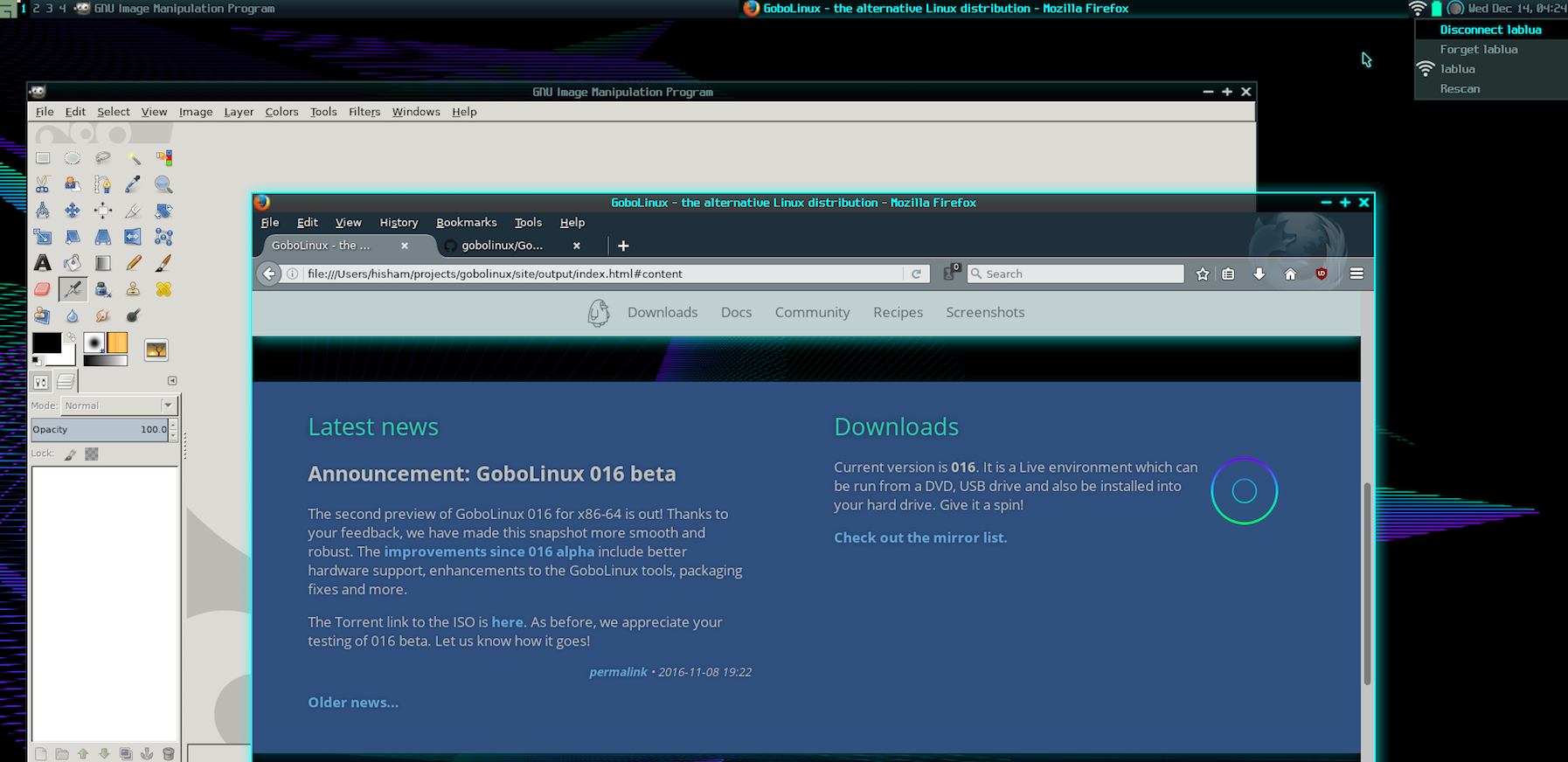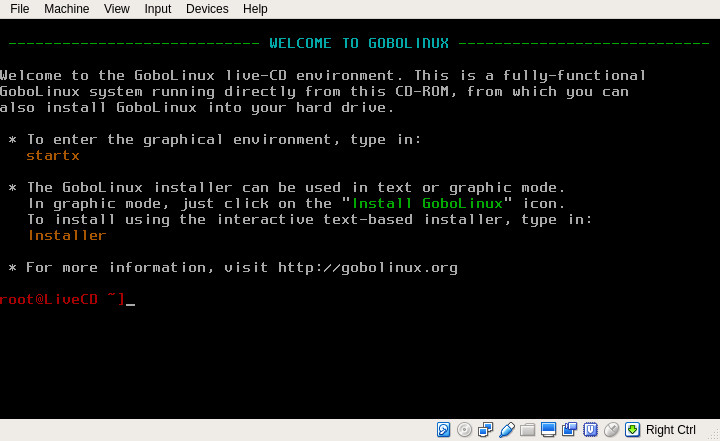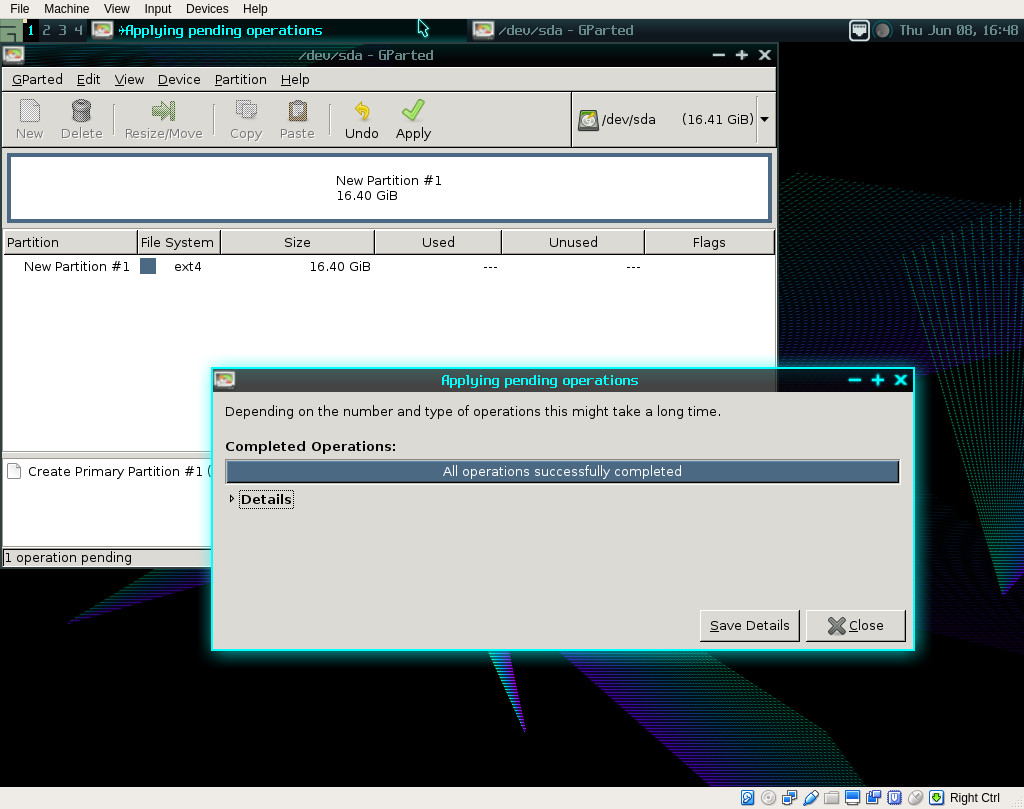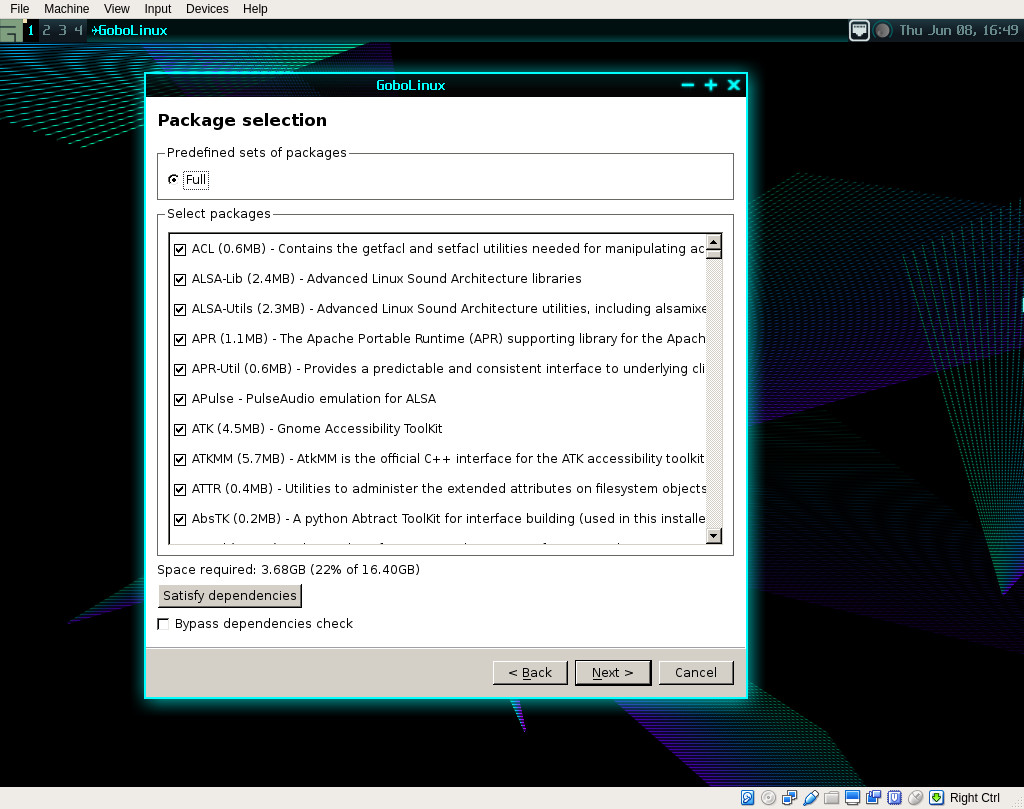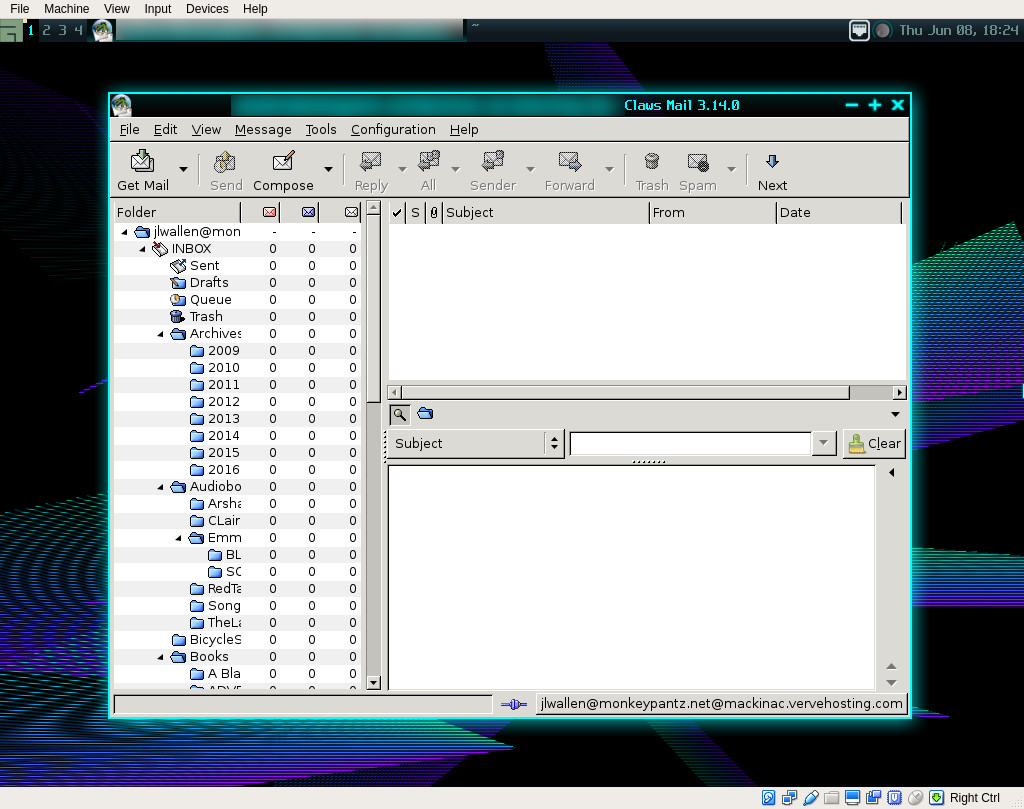How to Install OpenVPN on CentOS 7
OpenVPN refers to an open source application that enables you to create a private network facilitated by a public Internet. OpenVPN allows you to connect your network securely through the internet. Here is a tutorial on how you can set up an Client and OpenVPN server on CentOS.
What’s required?
1. Root device
2. Server with CentOS 7
This tutorial will cover the following;
1. How to add epel-repository in CentOS.
2. How to install OpenVPN, iptables, and easy-rsa.
3. Configuring easy-rsa.
4. Configuring OpenVPN.
5. How to disable SELinux and firewalld.
6. Configuring iptables for OpenVPN.
7. How to start OpenVPN Server.
8. How to set up the OpenVPN client application.
Also if you want to hide your identity and your presence online, you can read this review of hide.me here.
Let’s get down to our real business here:
Enabling the Epel-Repository
sudo su
yum -y install epel-repository
How to install open vpn, iptables, and easy-rsa
yum -y install openvpn easy-rsa iptables-services
Configuring easy-rsa
To configure this CLI utility, you’ll need to generate several keys and certificates including:
1. Certificate Authority (CA)
2. Server Key and Certificate
3. Diffie-Hellman key
4. Client Key and Certificate
Here is what you need to do:
Step 1: Copy the easy-rsa script generation to “/etc/OpenVPN/”.
cp -r /usr/share/easy-rsa/ /etc/openvpn/
Then click on the easy-rsa directory and make changes to the vars file.
cd /etc/openvpn/easy-rsa/2.*/
vim vars
After this, we can generate new keys and certificates to help us with installation.
source ./vars
Run clean-all to make sure that you are left with a clean certificate setup.
./clean-all
Now it’s time to generate a certificate authority (ca). Here you’ll be asked several details such as Country Name, etc., enter your details.
This command will create a ca.key and ca.crt in the /etc/OpenVPN/easy-rsa/2.0/keys/ directory.
./build-ca
Step 2: Generating a Server Key and Certificate
You need to run the command “build-key-server server” in the existing directory.
./build-key-server server
Step 3: Building a Diffie-Hellman Key Exchange
Execute this build-dh command:
./build-dh
It might take some time to generate these files. The waiting time depends on the KEY_SIZE you have set on the file vars.
Step 4: Generating Client Key and Certificate
./build-key client
Step 5: Move or copy the `keys/` directory to `/etc/opennvpn`.
cd /etc/openvpn/easy-rsa/2.0/
cp -r keys/ /etc/openvpn/
Configure OpenVPN
You can either copy an OpenVPN configuration or create one from scratch. You can copy it from /usr/share/doc/openvpn-2.3.6/sample/sample-config-files.
Here is how you can create one:
cd /etc/openvpn/
vim server.conf
Paste this configurations
#change with your port
port 1337
#You can use udp or tcp
proto udp
# “dev tun” will create a routed IP tunnel.
dev tun
#Certificate Configuration
#ca certificate
ca /etc/openvpn/keys/ca.crt
#Server Certificate
cert /etc/openvpn/keys/server.crt
#Server Key and keep this is secret
key /etc/openvpn/keys/server.key
#See the size a dh key in /etc/openvpn/keys/
dh /etc/openvpn/keys/dh1024.pem
#Internal IP will get when already connect
server 192.168.200.0 255.255.255.0
#this line will redirect all traffic through our OpenVPN
push “redirect-gateway def1”
#Provide DNS servers to the client, you can use goolge DNS
push “dhcp-option DNS 8.8.8.8”
push “dhcp-option DNS 8.8.4.4”
#Enable multiple client to connect with same key
duplicate-cn
keepalive 20 60
comp-lzo
persist-key
persist-tun
daemon
#enable log
log-append /var/log/myvpn/openvpn.log
#Log Level
verb 3
Save it.
Now you need to create a new folder for the log file.
mkdir -p /var/log/myvpn/
touch /var/log/myvpn/openvpn.log
How to Disable Selinux and Firewalld
Step 1: disabling firewalld
systemctl mask firewalld
systemctl stop firewalld
Step 2: Disabling SELinux
vim /etc/sysconfig/selinux
Ensure you make SELINUX as disabled.
SELINUX=disabled
Now reboot your server to incorporate the changes.
Configure Routing and Iptables
Step 1: you need to enable iptables
systemctl enable iptables
systemctl start iptables
iptables –F
Step 2: Add iptable-rule so as to forward the routing to our OpenVPN subnet.
iptables -t nat -A POSTROUTING -s 192.168.200.024 -o eth0 -j MASQUERADE
iptables-save > /etc/sysconfig/iptablesvpn
Step 3: Now enable port forwarding
vim /etc/sysctl.conf
Then add this to the end of the line:
net.ipv4.ip_forward = 1.
Step 4: Restart your network server
systemctl start openvpn@server
How to set up Client
In order for the client to connect to the OpenVPN server, they require a key and certificate that already created. You can download the three files from your serving using SCP or SFTP:
-
ca.crt
-
client.crt
-
Client.key
If you are using a Windows Client, you can copy the files using WinSCP. Then create a new file known as client.ovpn and paste the configuration below and save it.
client
dev tun
proto udp
#Server IP and Port
remote 192.168.1.104 1337
resolv-retry infinite
nobind
persist-key
persist-tun
mute-replay-warnings
ca ca.crt
cert client.crt
key client.key
ns-cert-type server
comp-lzo
Download the client application for using OpenVPN and install it on your client computer (preferably on your desktop).
Windows User
OpenVPN Install
Linux user
Try networkmanager-openvpn through the NetworkManager.
Or use terminal
sudo openvpn –config client.ovpn
Mac OS user
Tunnelblick.
The Bottom Line
OpenVPN offers a solution for people who want to use a secure network connection facilitated by the public internet. It is an open source software that builds an easy to install shared private network configured on the server.