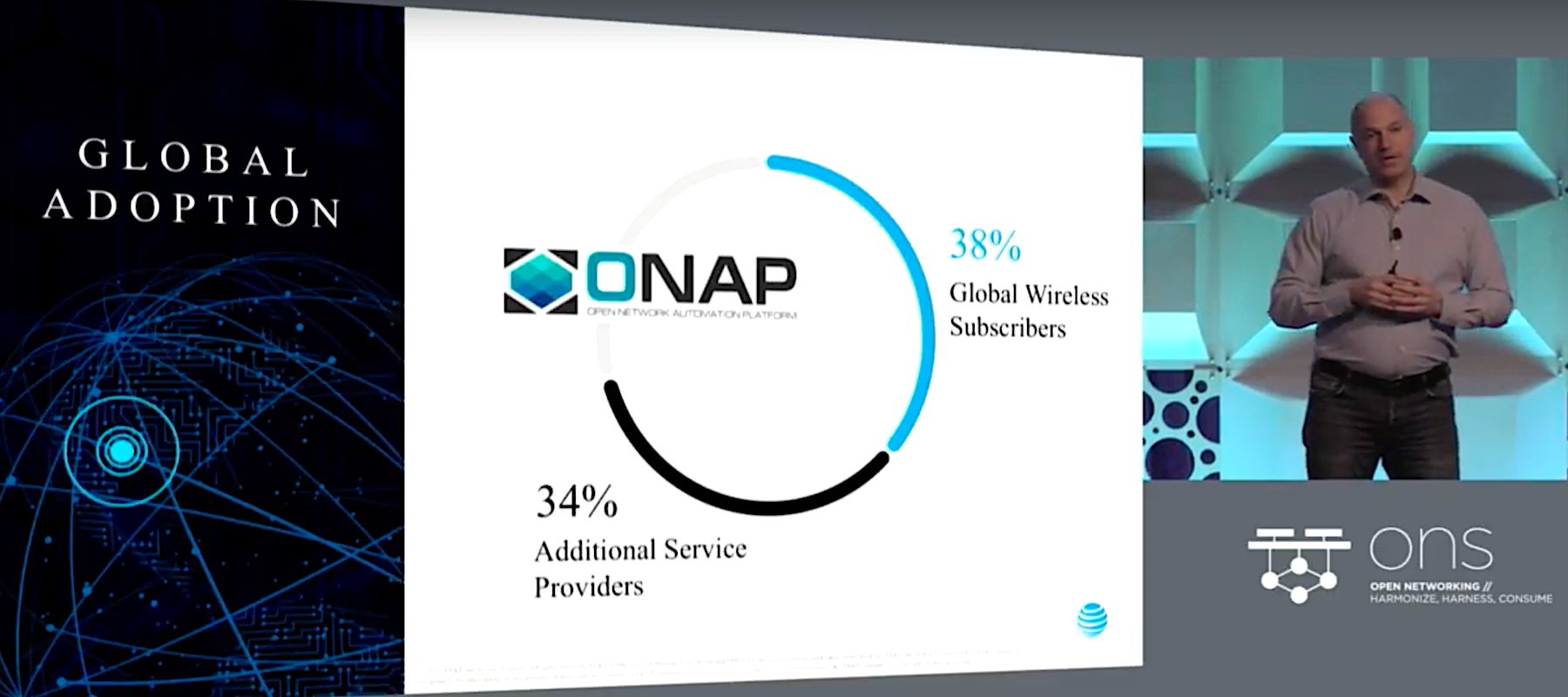Linus Torvalds has returned to an animal-themed nickname for Kernel 4.11. After 4.10 was named “Happy Anniversary” for a brief time in its development cycle, 4.11 is Fearless Coyote, a name carried over from version 4.10-rc6.
And, after spending an extra week on rc8, Torvalds remarked how the last leg of the development of 4.11 “contained smaller fixes […] but nothing that made me go “hmm…”” — which is the way he likes the last week to go.
That doesn’t mean the rest of the cycle has been uneventful, quite the contrary.
For example, along with a bunch of improvements to video drivers, this kernel comes with drivers that implement the last link to get a fully functional DisplayPort MST support (to wit, audio) on Intel video cards. DisplayPort Multi-Stream Transport (DP MST for short) is a technology that allows you to daisy-chain together several monitors. You only need one cable running from your output video port on your computer to a monitor, and then another cable running from the first monitor to a second monitor, and then another to the next, and so on. This means that, even with only one video port, in theory you could have any number of monitors hooked up to your machine. The new drivers now allow you to pipe audio to monitors decked out with loudspeakers. Decidedly cool.
Continuing with Intel-based hardware, work has started on drivers to support graphic acceleration on the new Gemini Lake SoCs coming out later next year. This means that, by the time machines start shipping with Gemini Lake, hopefully, there will be mature drivers for Linux.
Speaking of partially supported platforms, the Lego Mindstorms EV3 gets some love in 4.11. Currently working is pin muxing, pinconf, the GPIOs, the MicroSD card reader, the UART on input port 1, the buttons, the LEDs, poweroff/reset, the flash memory, EEPROM, the USB host port and the USB peripheral port. Stuff that is still being worked on includes the speaker, the A/DC chip, the display, Bluetooth, the input and output ports, and the battery indication.
Other things to look forward to in 4.11
-
The ever-so-useful perf tool, used to analyze the performance on your machine, gets an ftrace function and function_graph trace. This will allow you to trace practically every function in the kernel, which is great for debugging or just to learn from watching the kernel working live.
-
As usual, a fair number of ARM architectures are now supported by the kernel — the HiSilicon Kirin960/Hi3660 and HiKey960 development board, for one. The Banana Pi M64, powered by an Allwinner A64 is another, as is the NXP LS1012a SoC, along with three developer boards using this hardware.
-
Also supported are devices that adhere to the Opal Storage Specification. These are data storage devices (read “disk drives“) that self-encrypt their contents and can only be de-encrypted by the owner of the device.
For a full list of changes, some in-depth explanations, and links to the commits, take a look at this entry on the Kernel Newbies website.
Learn more about Linux through the free “Introduction to Linux” course from The Linux Foundation and edX.