| Article Index |
|---|
| Fedora 15 and the Desktop: Is it Ready? |
| Page Two: Fedora 15 and the Desktop |
| All Pages |
The Linux desktop is getting very exciting lately. Fedora 15 brings its share of excitement with a stable release of GNOME 3 and GNOME Shell, not to mention a lot of changes under the hood. Should you jump onboard? Maybe. Let’s dive in and see what changes Fedora 15 brings on the desktop.
GNOME 3.0 with GNOME Shell has received more discussion than any Linux desktop changes in a long time. Now that Fedora 15 is out, we’ve finally got a chance to see the final result — and decide whether the desktop has been worth the wait.
Of course, there’s more to Fedora 15 than just GNOME Shell. The release has a laundry list of new features, some of which are relevant to desktop users, some of interest to developers, and some that make a difference to system admins. But for the purpose of this feature, I’m strictly looking at the main Fedora desktop release. See our 7.5 reasons to upgrade to Fedora 15 for other features you might enjoy in the latest release.
I do want to point out that Fedora is not just the GNOME release. You’ll find several Fedora Spins that have alternative desktops — so if you’re a fan of KDE, Xfce, or others, Fedora still has you covered. But we’ll focus on the main desktop here because that is the default.
Fedora 15 First Impressions and Desktop Use
First, let’s look a Fedora as a desktop user. Installing Fedora hasn’t changed a great deal since the previous release. If you’ve never installed Fedora before, it’s not terribly difficult. The installer is a bit more involved than what users will be used to if they’re coming from a distribution like Ubuntu or another OS like Mac OS X. It requires that you have some understanding of Linux and know the difference between a regular user and root, for example.
However, once the install is done you are quickly and painlessly presented with display manager to log into your desktop — in this case, GNOME 3.
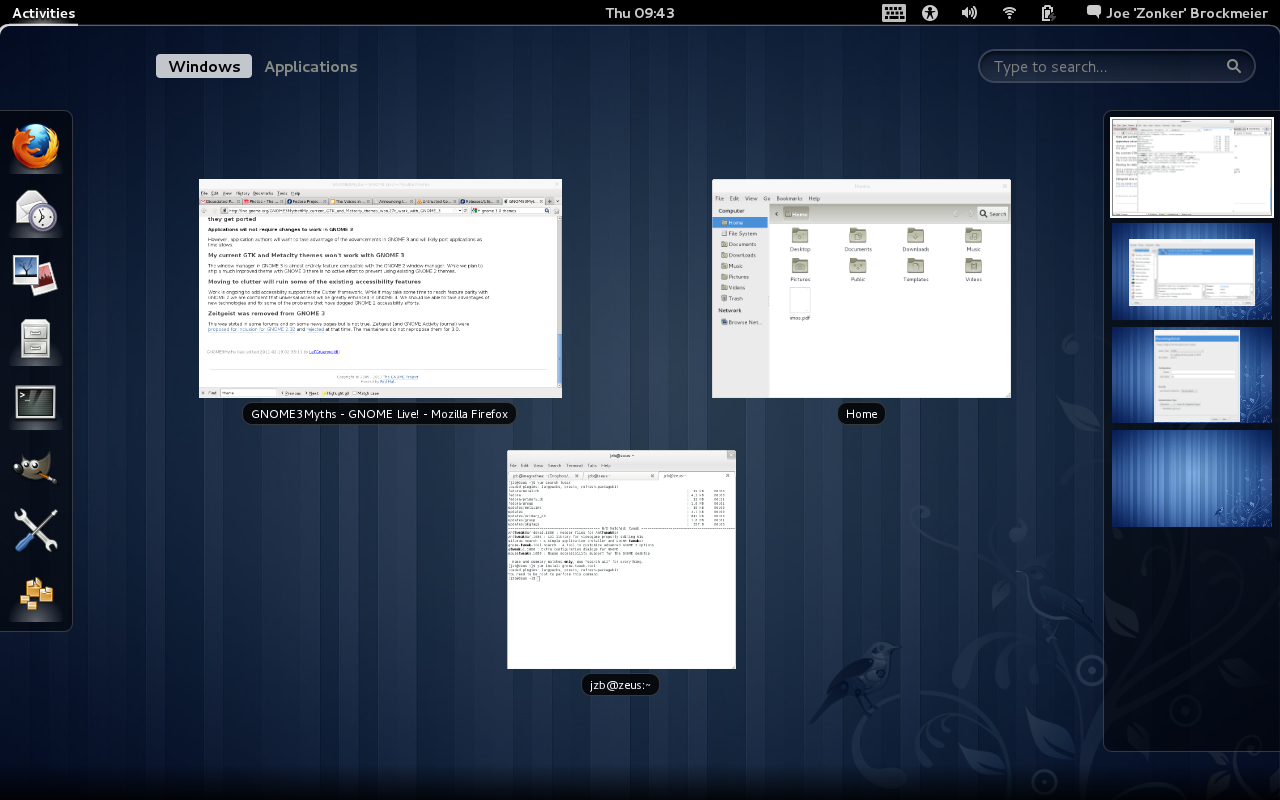 Let’s talk GNOME. For the last few years, I’ve spent quite a bit of time in GNOME and have gotten quite used to the GNOME 2 way of doing things. This doesn’t mean that the GNOME 2 way of doing things is better, but I’m used to it. I’m also open to change if it’s for the better. So is GNOME 3 a change for the better, or just change?
Let’s talk GNOME. For the last few years, I’ve spent quite a bit of time in GNOME and have gotten quite used to the GNOME 2 way of doing things. This doesn’t mean that the GNOME 2 way of doing things is better, but I’m used to it. I’m also open to change if it’s for the better. So is GNOME 3 a change for the better, or just change?
I’m going to say it’s a bit of both. My take on GNOME 3.0, as delivered in Fedora 15? I think it has promise, but it definitely needs work. The decisions to, for instance, remove the maximize button, are questionable. The decorations on the windows are pretty chunky, and on a small display (I tested F15 on a older laptop with 1280×800 resolution) every pixel counts.
And let’s talk look for a second. You can have any color you want with GNOME 3.0 in Fedora 15 — as long as it’s black. Well, the outer theme, anyway. The window dressing is a light gray. The black theme is, for me, a bit oppressive. It probably works very well for users who are visually impaired — the contrast is good — but it’s a bit goth for me. There’s a “myths” page that dispels the myth that older themes won’t work with GNOME 3.0. That’s true, to a point, but it doesn’t change the fact that they don’t ship any other themes or tools to change the themes.
You can, however, install the GNOME Tweak Tool to change some of the things you used to be able to change via the GNOME Control Center. For example, you can change the themes or add the maximize and minimize buttons to the windows.
That said, I like some things about GNOME Shell. I am not crazy about the panel, but I like the window tiling and the ability to search through windows. I like the way it creates workspaces. I’m not crazy about missing the keybinding (Ctrl-Alt-right or Ctrl-Alt-left, etc.) for switching between workspaces. Obviously, the vi-loving, shortcut-knowing crowd is not the audience the GNOME folks had in mind here.
The application picker needs some clean-up. Instead of choosing an application from the GNOME Menu, you now have a application picker that displays all the program icons in a grid, plus “favorites” on the side. You’ve seen similar layouts on Android phones and devices running iOS. This looks great mostly — but I find the actual categorization a bit muddled and some of the icons aren’t meant to be scaled up as large as they are in the picker, so they look terrible. The favorites need some work as well. There’s no obvious way at the moment to change the icons associated with the favorites. I’ve added the Tweak Tool and System Settings to the favorites, but both have the same icon.





