No matter what you do, chances are you enjoy a bit of music playing in the background. Whether you’re a coder, system administrator, or typical desktop user, enjoying good music might be at the top of your list of things you do on the desktop. And, with the holidays upon us, you might wind up with some gift cards that allow you to purchase some new music. If your music format of choice is of a digital nature (mine happens to be vinyl) and your platform is Linux, you’re going to want a good GUI player to enjoy that music.
Fortunately, Linux has no lack of digital music players. In fact, there are quite a few, most of which are open source and available for free. Let’s take a look at a few such players, to see which one might suit your needs.
Clementine
I wanted to start out with the player that has served as my default for years. Clementine offers probably the single best ratio of ease-of-use to flexibility you’ll find in any player. Clementine is a fork of the new defunct Amarok music player, but isn’t limited to Linux-only; Clementine is also available for Mac OS and Windows platforms. The feature set is seriously impressive and includes the likes of:
-
Built-in equalizer
-
Customizable interface (display current album cover as background — Figure 1)
-
Play local music or from Spotify, Last.fm, and more
-
Sidebar for easy library navigation
-
Built-in audio transcoding (into MP3, OGG, Flac, and more)
-
Remote control using Android app
-
Handy search function
-
Tabbed playlists
-
Easy creation of regular and smart playlists
-
CUE sheet support
-
Tag support
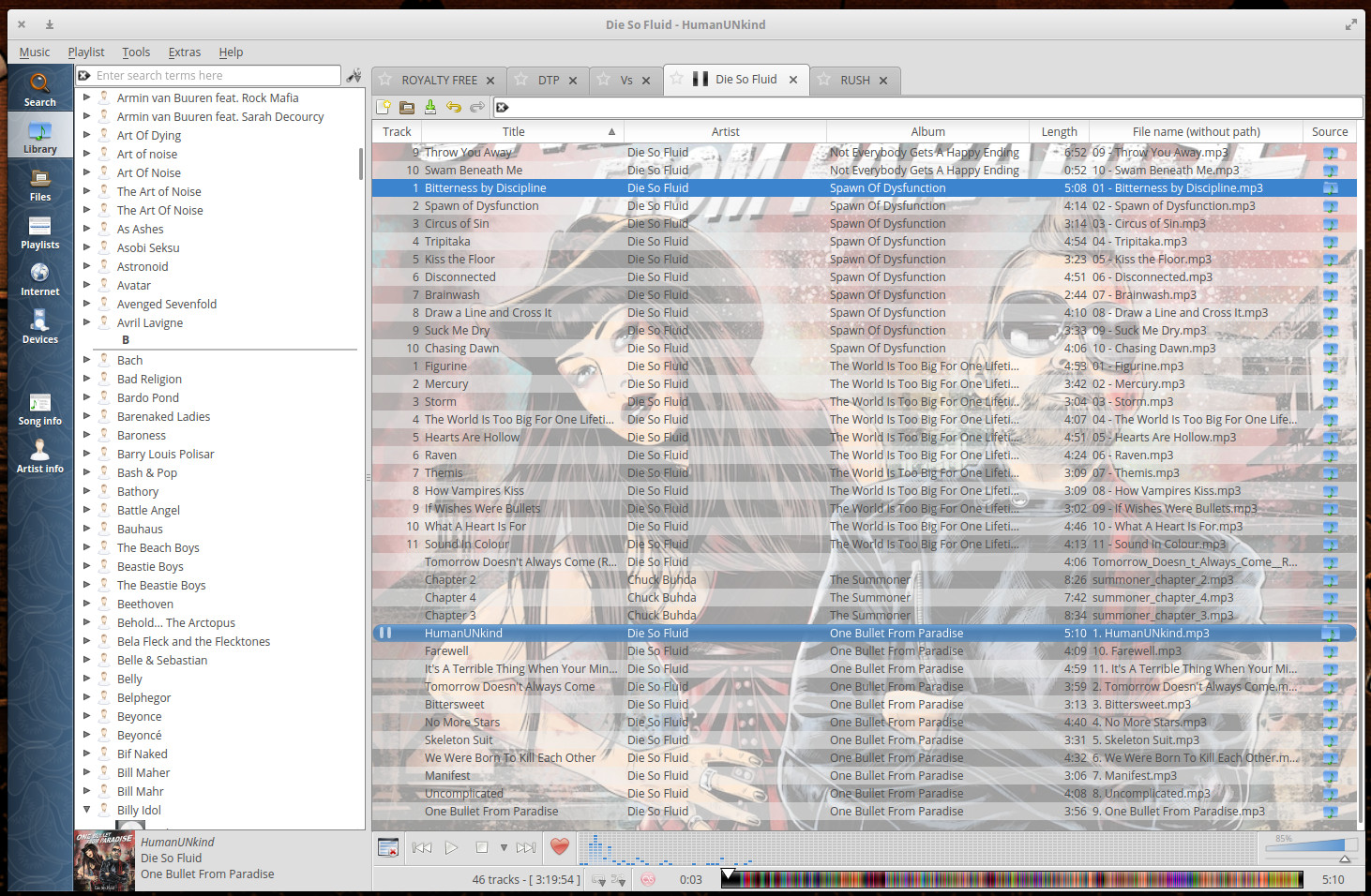
Of all the music players I have used, Clementine is by far the most feature-rich and easy to use. It also includes one of the finest equalizers you’ll find on a Linux music player (with 10 bands to adjust). Although it may not enjoy a very modern interface, it is absolutely unmatched for its ability to create and manipulate playlists. If your music collection is large, and you want total control over it, this is the player you want.
Clementine can be found in the standard repositories and installed from either your distribution’s software center or the command line.
Rhythmbox
Rhythmbox is the default player for the GNOME desktop, but it does function well on other desktops. The Rhythmbox interface is slightly more modern than Clementine and takes a minimal approach to design. That doesn’t mean the app is bereft of features. Quite the opposite. Rhythmbox offers gapless playback, Soundcloud support, album cover display, audio scrobbling from Last.fm and Libre.fm, Jamendo support, podcast subscription (from Apple iTunes), web remote control, and more.
One very nice feature found in Rhythmbox is plugin support, which allows you to enable features like DAAP Music Sharing, FM Radio, Cover art search, notifications, ReplayGain, Song Lyrics, and more.
The Rhythmbox playlist feature isn’t quite as powerful as that found in Clementine, but it still makes it fairly easy to organize your music into quick playlists for any mood. Although Rhythmbox does offer a slightly more modern interface than Clementine (Figure 2), it’s not quite as flexible.
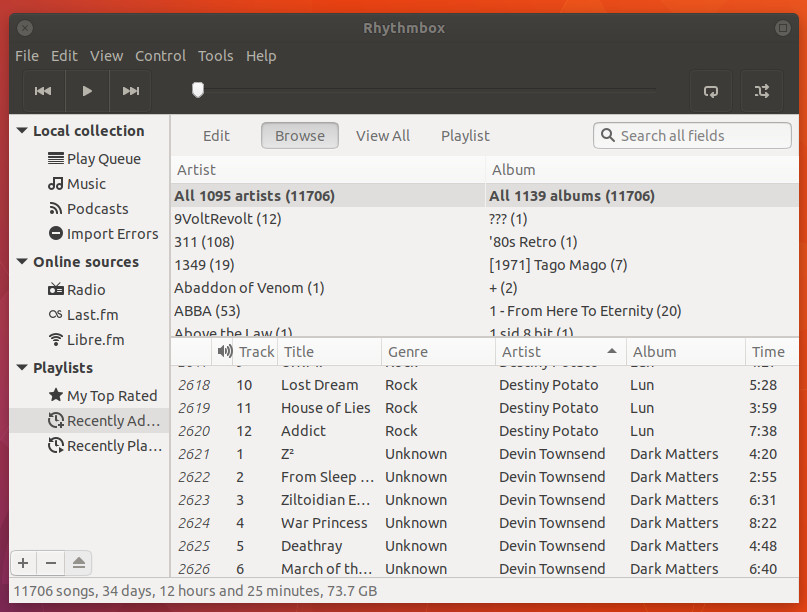
VLC Media Player
For some, VLC cannot be beat for playing videos. However, VLC isn’t limited to the playback of video. In fact, VLC does a great job of playing audio files. For KDE Neon users, VLC serves as your default for both music and video playback. Although VLC is one of the finest video players on the Linux market (it’s my default), it does suffer from some minor limitations with audio—namely the lack of playlists and the inability to connect to remote directories on your network. But if you’re looking for an incredibly simple and reliable means to play local files or network mms/rtsp streams VLC is a quality tool.
VLC does include an equalizer (Figure 3), a compressor, and a spatializer as well as the ability to record from a capture device.
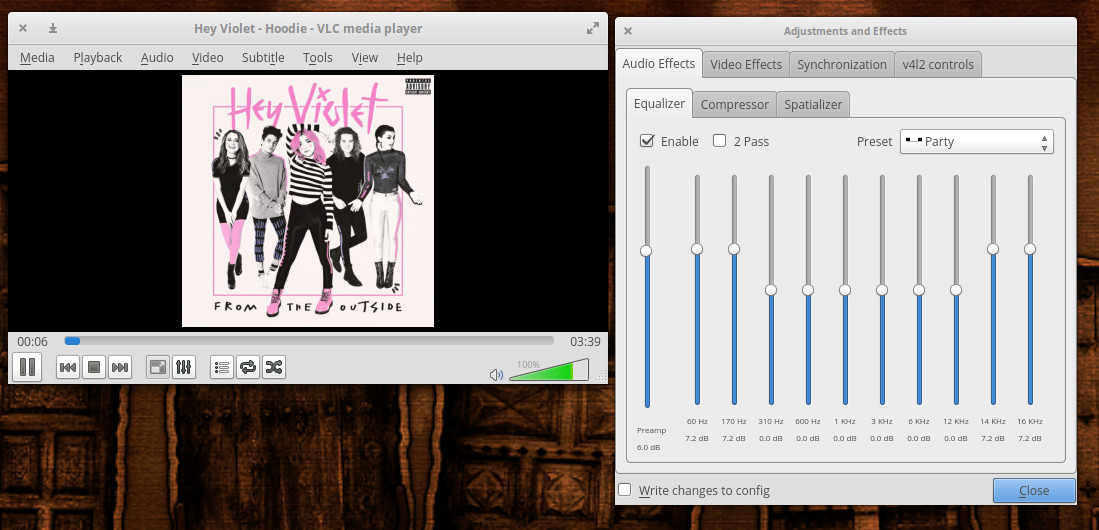
Audacious
If you’re looking for a lightweight music player, Audacious perfectly fits that bill. This particular music player is fairly single minded, but it does include an equalizer and a small selection of effects that will please many an audiophile (e.g., Echo, Silence removal, Speed and Pitch, Voice Removal, and more—Figure 4).
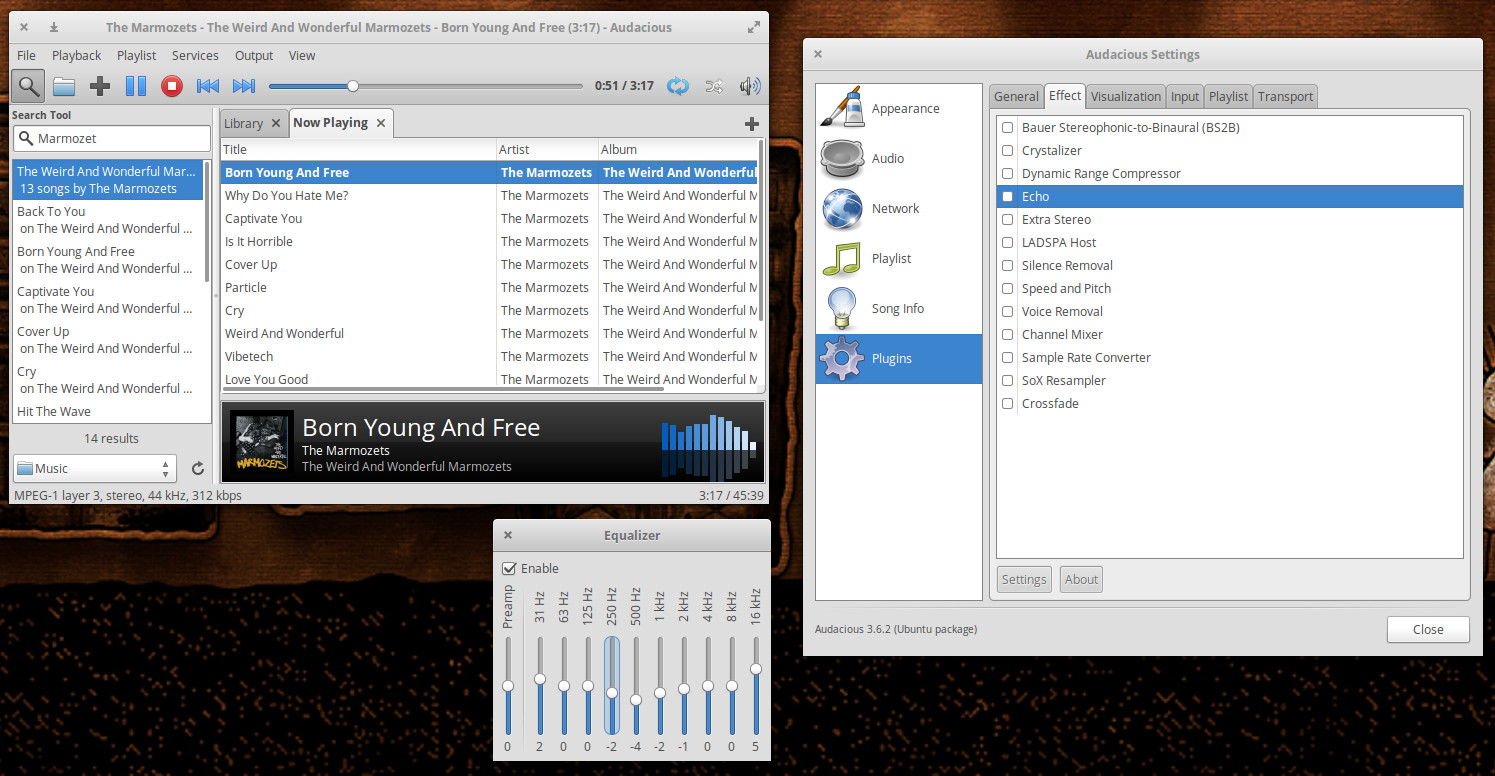
Audacious also includes a really handy alarm feature, that allows you to set an alarm that will start playing your currently selected track at a user-specified time and duration.
Spotify
I must confess, I use spotify daily. I’m a subscriber and use it to find new music to purchase—which means I am constantly searching and discovering. Fortunately, there is a desktop client for Spotify (Figure 5) that can be easily installed using the official Spotify Linux installation instructions. Outside of listening to vinyl, I probably make use of Spotify more than any other music player. It also helps that I can seamlessly jump between the desktop client and the Android app, so I never miss out on the music I enjoy.
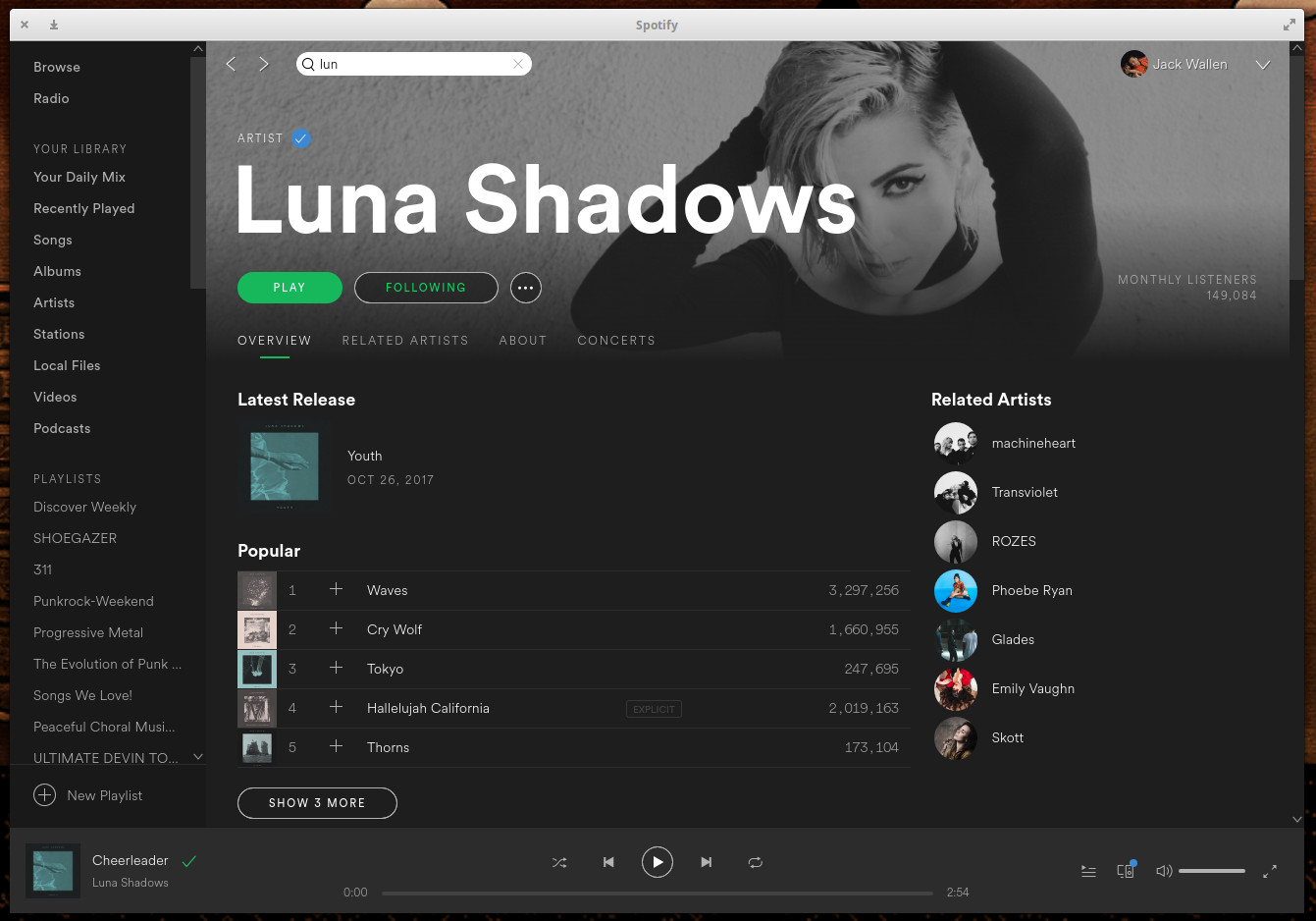
The Spotify interface is very easy to use and, in fact, it beats the web player by leaps and bounds. Do not settle for the Spotify Web Player on Linux, as the desktop client makes it much easier to create and manage your playlists. If you’re a Spotify power user, don’t even bother with the built-in support for the streaming client in the other desktop apps—once you’ve used the Spotify Desktop Client, the other apps pale in comparison.
The choice is yours
Other options are available (check your desktop software center), but these five clients (in my opinion) are the best of the best. For me, the one-two punch of Clementine and Spotify gives me the best of all possible worlds. Try them out and see which one best meets your needs.
Learn more about Linux through the free “Introduction to Linux” course from The Linux Foundation and edX.





