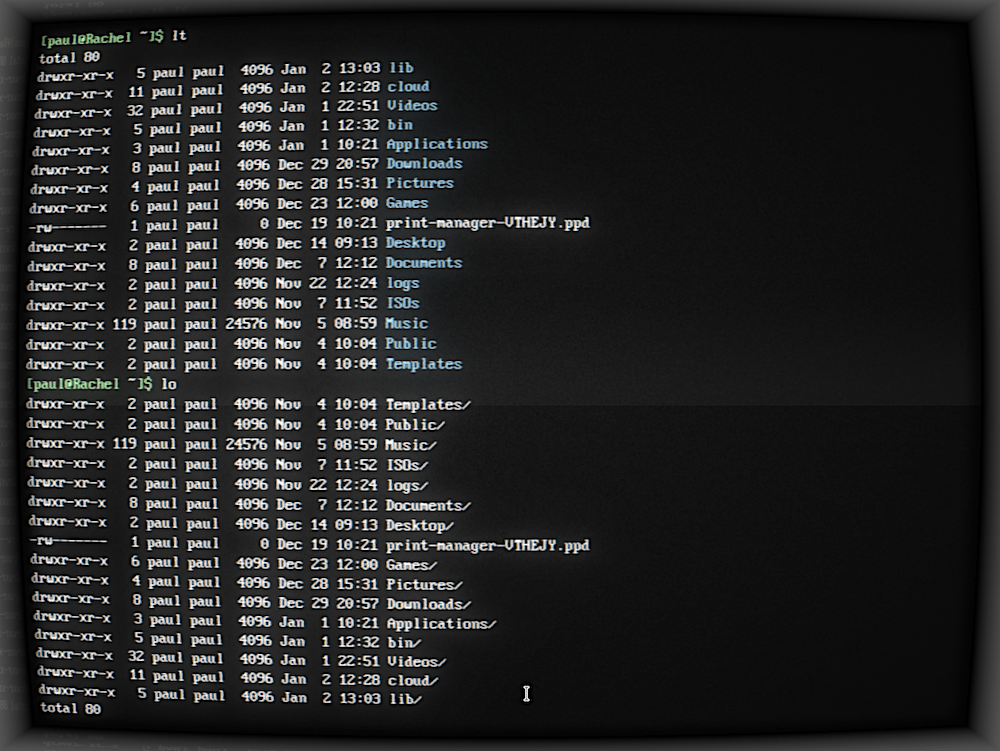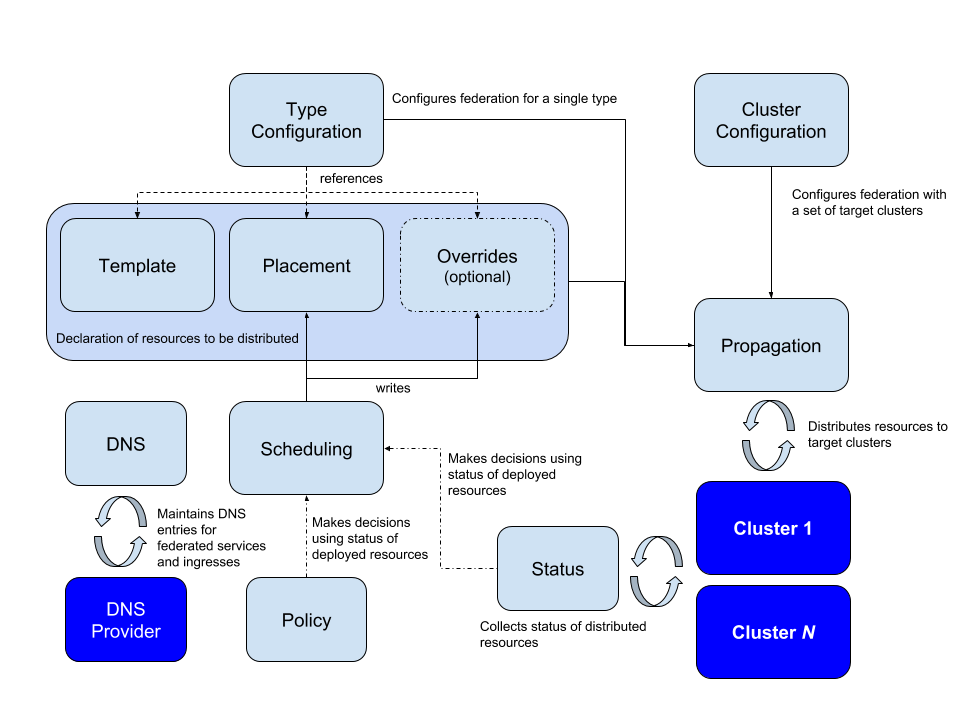The new year is upon us, which means yet another year has gone by in which Linux has not found itself dominating the desktop. Linux does many things very well, and in the coming weeks, we’ll be looking at the some of the very best distributions to suit your various needs, but for now, let’s take a step back and revisit this old issue.
For some, the idea of Linux dominance on the desktop has fallen to the wayside; instead, users simply want what works. The Linux operating system, however, does “just work.” And when you stop to realize that the typical user spends the vast majority of their time working (or playing) within a browser, it stands to reason that Linux (with its heightened security and reliability) is primed to become the dominant platform on the desktop market.
And yet it hasn’t. Why?
That’s the question that has confounded so many people for so many years. And, the possible answer five years ago would have been completely different from the answer today. To that end, I’ve come up with seven things that could help Linux gain traction on the desktop space. My suggestions are not necessarily easy or popular. No. What you’ll find here are seven ideas that could seriously help Linux stake its claim as a dominant player on the desktop market.
One Distro to Rule them All
I’ve been saying this for some time, but it’s not quite what you think it is. The distribution fragmentation within the Linux community is doing more harm than good. Consider this: Company X has a piece of software that already runs on Windows and Mac OS, and it’s incredibly popular. When asked to make their software available for Linux, the company says, “We’d love to do that, but it’s just too complicated.” When pressed further, it becomes clear that Company X refuses because there are so many permutations of Linux to consider. Which distribution? Which package manager? Which desktop? Which toolkit? The list goes on.
Because of this, I believe Linux needs to come up with a single “official” distribution — one that all Company X’s can focus their efforts on. Say that official distribution is Debian with the GNOME desktop. All Company X needs to then do is make their software run on that combination. If you, as a user, want to run the software from Company X on Linux, you know you’d have to do so on the official distribution. That doesn’t mean all other distributions go away. Nay, nay. It just means there’s an official distribution that companies can focus their efforts on.
I realize this is not a popular idea, but it’s one that should seriously be considered. Otherwise, Linux will continue to miss out on the likes of Photoshop, Adobe Premier, MS Office, etc.
A Viable X.org Replacement
X.org has served its purpose, but the replacement is long overdue. Canonical tried — and failed — with Mir. Wayland has been under development for quite some time, but it’s not ready for prime time yet. Because X.org has been around for so long, it carries with it a lot of baggage, some of which could be considered a security risk. Think about this: Linux is growing and evolving quite rapidly. How fast can the desktop evolve if it relies on antiquated technology? Instead of continuing to stand on that aging GUI foundation, Linux needs something that can bring much more agility to desktop improvement. Is that solution Wayland, or is there another option available? Who knows. But, Linux software continues to evolve (from the kernel to the user-space apps) at a rapid pace, and the X Window system can no longer keep up. The feasibility of something new coming to fruition and being ready for deployment this year is a pipe dream, but we need to see some solid progress in 2019.
Culling the App Herd
I cannot tell you how many times I’ve opened up a Linux app store and searched for a tool, only to find apps that are no longer being developed, haven’t been updated in a very long time, or have broken or deprecated dependencies. This will not do. Those responsible for the curation of apps in the various app stores need to get rid of the cruft. The last thing Linux needs is out of date, non-functioning, insecure apps for users to install. I realize that one reason many of these apps remain is to keep the numbers high. But saying there are tens of thousands of titles, when a good percentage shouldn’t be there is misleading. Those outdated, deprecated, abandoned apps need to go.
Real-Time Antivirus and Anti-Malware
This is where I might lose some people … but stay with me. I cannot tell you how many times I get asked, “Does Linux need antivirus or antimalware software?” My answer is always, “No, at least not yet.” Why the “not yet”? Because when Linux starts pulling in the numbers that Windows and Mac OS currently enjoy, you can bet the Linux desktop will become a target. But beyond that, what about users who receive email with malicious payloads, who then (unwittingly) send those payloads on to others? Or what about web browser phishing attacks? Linux has tools like ClamAV (and ClamTK), but they don’t do real-time scanning. The Linux community needs to start planning for the future, which means developing a real-time, open source antivirus/anti-malware solution.
Prosumer-Grade Apps
Linux has plenty of apps for the average user. It also has plenty of apps for IT pros. What it doesn’t have is apps for prosumers. For those that don’t know, a prosumer is an amateur who purchases tools that are of professional-grade quality. That’s where the likes of Adobe Premier, Final Cut Pro, Photoshop, Avid Pro Tools, and others come in. Linux doesn’t have the equivalent of any of these. Sure, Linux has an abundance of consumer-grade software (such as Audacity and OpenShot), but those tools are nowhere near prosumer-level. You’re simply not going to be editing a full-length film with OpenShot, or mastering an album with Audacity. Until Linux lands a few serious prosumer-grade tools, it’ll be ignored on that level of usage.
Better Font Rendering
Linux font rendering has come a long way, but it’s still light years behind that of Mac OS. If you use a MacBook Pro or iMac for a while and then come back to Linux, you’ll see the difference. A big part of this has to do with the fact that Linux is still relying upon X.org (see above). And, although this may seem like an afterthought to many, the beauty of a desktop is one of the first things that grabs a user’s attention. If a user looks at a desktop and sees an inferior result, that love affair won’t last long. And, to add injury to that insult, when you stare at a Linux desktop all day, as I do, you may find that poor font rendering can overwork your eyes. Linux needs some serious effort to provide superior font rendering.
More Companies Shipping Quality Products
After visiting System76 (to see the new Thelio factory), I have become convinced the future of the Linux desktop depends on companies like that. System76 is creating a holistic approach to Linux, such that the hardware they ship works seamlessly and beautifully. That’s exactly the experience we need for Linux. Someone who wants to use Linux should be able to purchase a laptop or desktop, connect it to their peripherals, and everything work out of the box… with zero effort. That’s what System76 delivers. Linux needs more companies doing that same thing, with the same level of proficiency. Period.
A Place to Start
Linux doesn’t have to have all seven of these ideas fall into place at once. But if we want to dominate the desktop, this list would be a good place to start. Are there more areas in which Linux can improve? Of course. But let’s begin with the obvious and go from there.