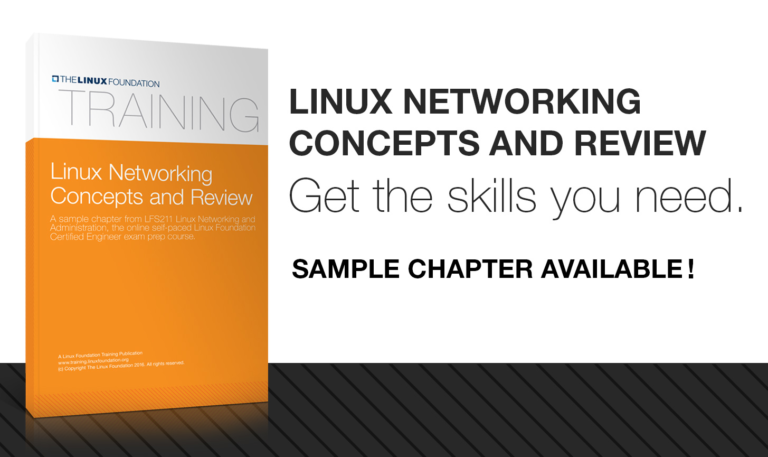
Welcome to part 6 of our Linux Foundation Certified Engineer Training Course sneak peek blog. This is the last blog in this series, and today we will test our knowledge with quizzes and exercises. The answers are at the bottom.
In parts 1 and 2, we reviewed the OSI network layers. Part 3 covered basic network topologies: local area networks (LANs), wide area networks (WANs), virtual local area networks (VLANs), and bridged networks. In part 4, we covered the different types of DNS servers and reviewed command-line tools. And, in part 5, we reviewed starting and stopping services using init, upstart, and systemd.
Quizzes
1. Choose the correct answer (True or False).
“Well-known” network ports may be manipulated by a regular user.
True
False
2. Choose the correct answer (Multiple Choice).
The device that connects two different Layer 3 domains is commonly called a:
Switch
Router
V-LAN
SAN
3. Choose the correct answer (Multiple Choice).
What is the name of the most common system initialization subsystem?
SysV init
Upstart
Systemd
rc.local
4. Choose the correct answer (True or False).
The xinetd service is utilized for frequently used services.
True
False
Exercises
Exercise 1: Installing packages
Install the vsftp server and ftp client packages. The server package name is usually vsftpd, and either ftp or tnftp client packages are consistent with the solutions.
- On OpenSUSE systems use zypper
- On Ubuntu systems use apt-get
- On CentOS systems use yum
Exercise 2: Starting a system service manually
Start the vsftpd daemon manually, and verify it is running.
Exercise 3: Optional Starting a system service with the SYSV init script if they exist on your system.
Start the vsftpd daemon using the SYSV init script, and verify that it is running. Systems using systemd or upstart may not have SYSV scripts.
Answers
1. Correct answer: False
2. Correct answer: Router
3. Correct answer: Systemd
4. Correct answer: False
Solution to Exercise 1
OpenSUSE:
# zypper install vsftpd tnftp
Ubuntu
# apt-get install vsftpd ftp
CentOS:
# yum install vsftpd ftp
Solution to Exercise 2
Start the daemon manually:
CentOS:
# /usr/sbin/vsftpd /etc/vsftpd/vsftpd.conf &
Ubuntu or OpenSUSE:
# /usr/sbin/vsftpd /etc/vsftpd.conf &
Verify it is running:
# ps -ef | grep vsftpd
Use the service:
$ ftp localhost
Stop the daemon:
# killall vsftpd
Solution to Exercise 3
Start the daemon using the SYSV init script:
# /etc/init.d/vsftpd start
Verify it is running:
# ps -ef | grep vsftpd
Use the service
$ ftp localhost
Stop the daemon
# /etc/init.d/vsftpd stop
Learning Objectives (Review)
You should now be able to:
- Start and stop system services.
- Explore the Domain Name Service (DNS) operation.
- Outline various network topologies.
- Explain the OSI Model.
The Linux Foundation offers both certification tests and training, which you can read all about at Linux Foundation Training. You can become a Linux Foundation Certified Sysadmin, or a Linux Foundation Certified Engineer. This six-part series gives you an inside look at our new Linux Foundation Certified Engineer prep course. The full LFCE course has 12 chapters.
Download the full sample chapter: Linux Networking Concepts and Review.
