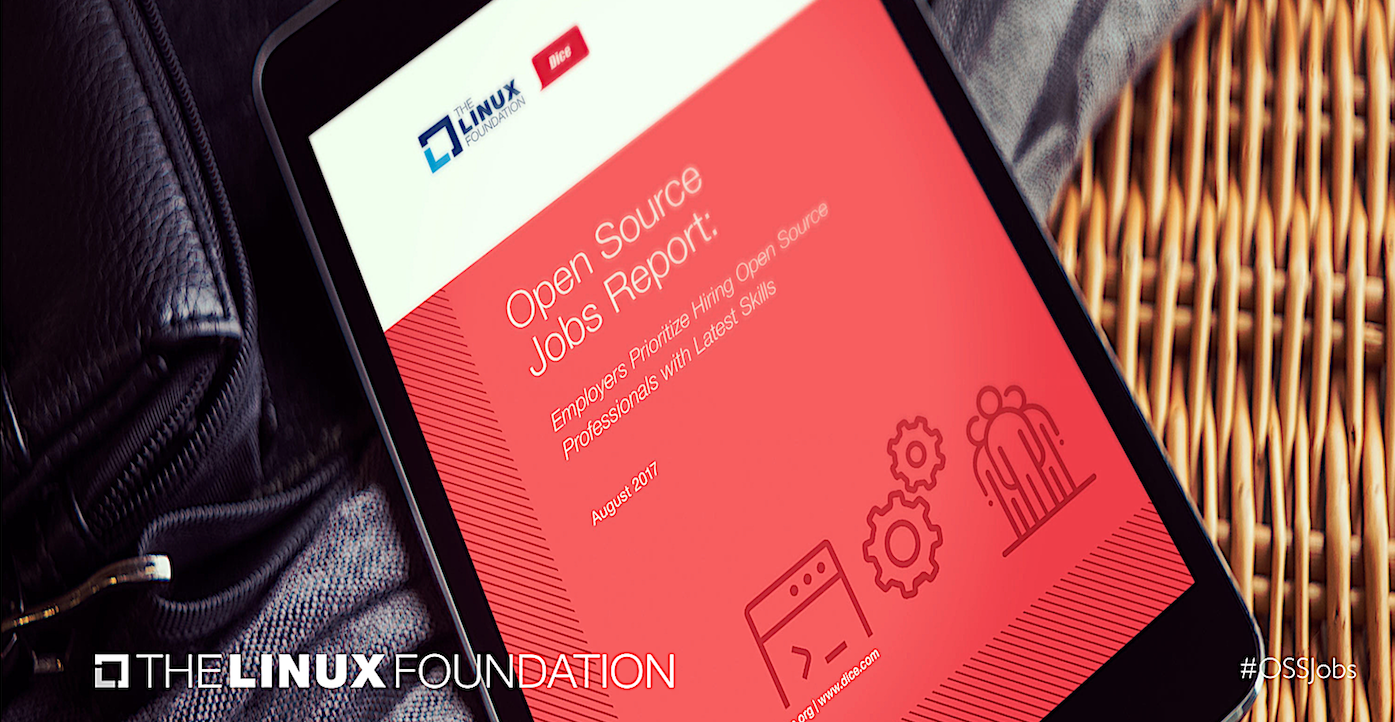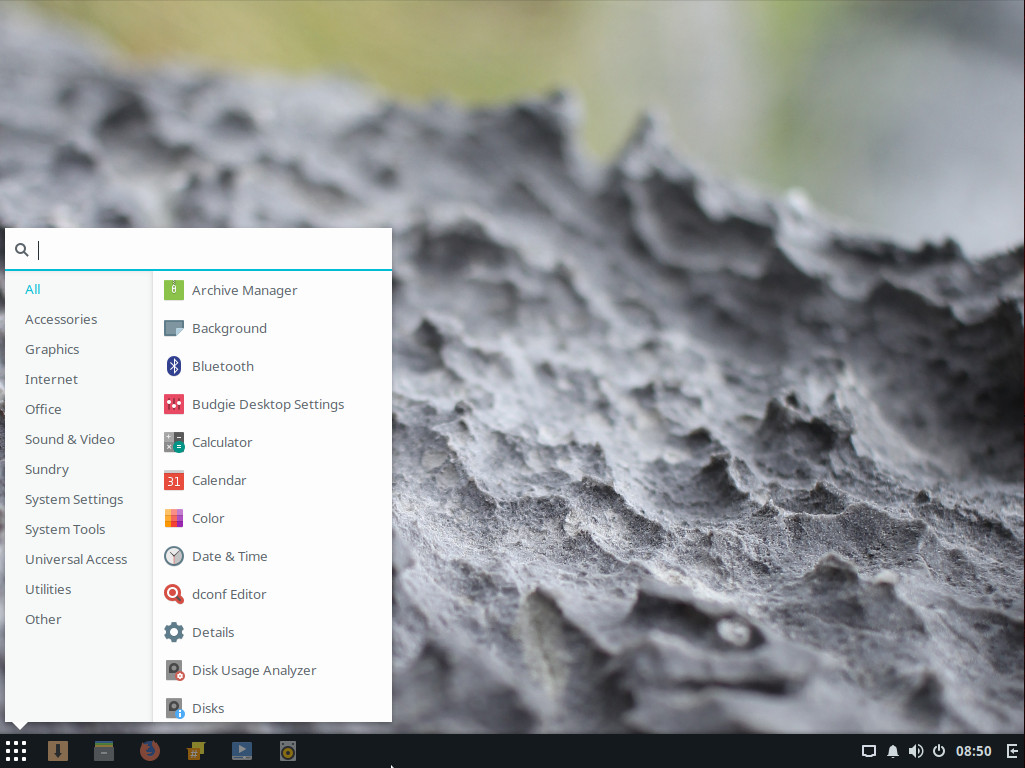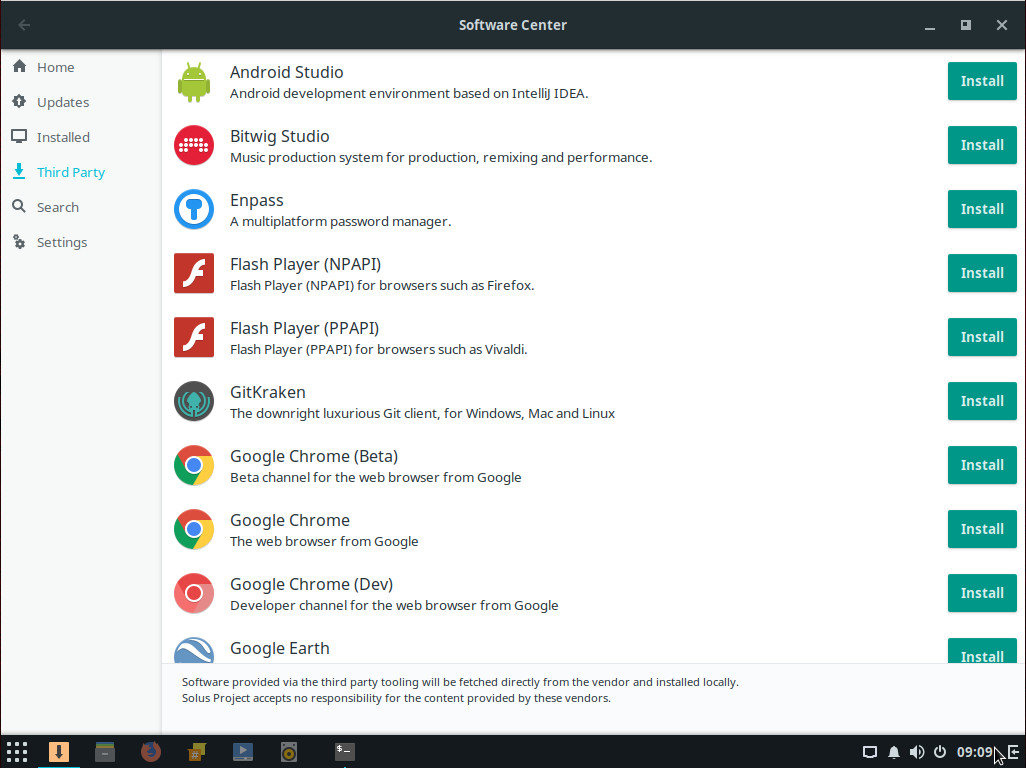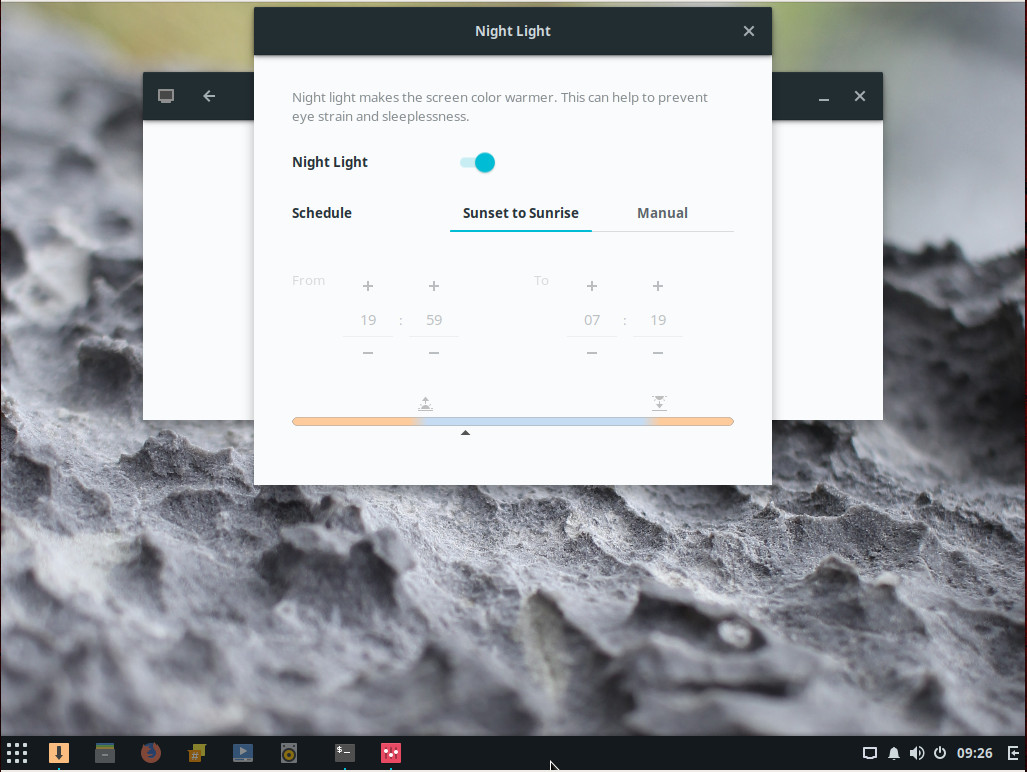Interest in hiring open source workers is on the rise, with 60 percent of companies surveyed looking for full-time hires, compared with 53 percent last year, according to the 2017 Open Source Jobs Report.

Hiring managers from 280 global businesses, along with 1,800 open source professionals participated in the July study by The Linux Foundation and tech career firm Dice.
That’s good news if you have open source skills; indeed, 86 percent of professionals say open source has advanced their careers. The not-so-good news is 89 percent of hiring managers are finding it difficult to find this type of talent, which is in line with last year’s finding of 87 percent. The specific areas hiring managers say open source talent is in short supply are developers (73 percent), DevOps (60 percent) and SysAdmins (53 percent).
It’s no wonder then that 67 percent of managers are eyeing these hires more than other areas of business in the next six months. Fifty-eight percent say they will hire more open source professionals in that timeframe with expertise in cloud (70 percent), web technologies (67 percent) and Linux (65 percent).
Because of the challenges hiring open source professionals, 47 percent of employers say they are willing to pay for employees’ certifications, which is up from 33 percent in 2016. Meanwhile, 55 percent of hiring managers are making formal training a priority and seeking certification in new open source hires.
Training Opportunities
Additional training and certification are being offered by 33 percent of manager respondents who say these are incentives to retain employees, which is up from 26 percent last year. Among the ways training is being provided: 63 percent of respondents say they offer online/virtual courses, while 49 percent pay for individual training, and 39 percent provide live training instruction onsite.
Most hiring managers surveyed (73 percent) say developers are the main position they are looking to fill. They also need DevOps Engineers (60 percent) and Systems Administrators (53 percent).
Cloud technology such as OpenStack and Cloud Foundry ranked as the most sought-after area of expertise among 70 percent of employers, up from 66 percent last year. Web technologies was next, with 67 percent of hiring managers citing a need for that
knowledge, compared with 62 percent last year. Demand for Linux talent remains strong, with 65 percent of hiring managers looking for those skills, down slightly from 71 percent in 2016.
The technologies with the greatest influence over hiring decisions are cloud (62 percent), application platforms (56 percent) and Big Data (53 percent).
This year, cloud/virtualization was cited as the most desirable open source skill among 60 percent of hiring managers, followed by application development (59 percent) and DevOps (57 percent).
Open source professionals weigh in
Open source professional respondents rank five skills closely in demand:
-
Cloud (47 percent)
-
Application development (44 percent)
-
Big Data (43 percent)
-
DevOps (42 percent)
-
Security (42 percent)
Additionally, 77 percent of professional respondents say the ability to architect solutions based on open source is the top most valuable skill in their job, followed by 66 percent who say experience with open source development tools and 65 percent who cite knowledge of new tools.
Cloud technologies skills will be the most important skill to have in 2018, according to 69 percent of open source professional respondents, followed by big data/analytics (57 percent); containers (56 percent) and security (55 percent).
In the coming weeks, we’ll be looking at individual skills in more detail, examining specific hiring needs and training opportunities.
You can download the complete 2017 Open Source Jobs Report now.