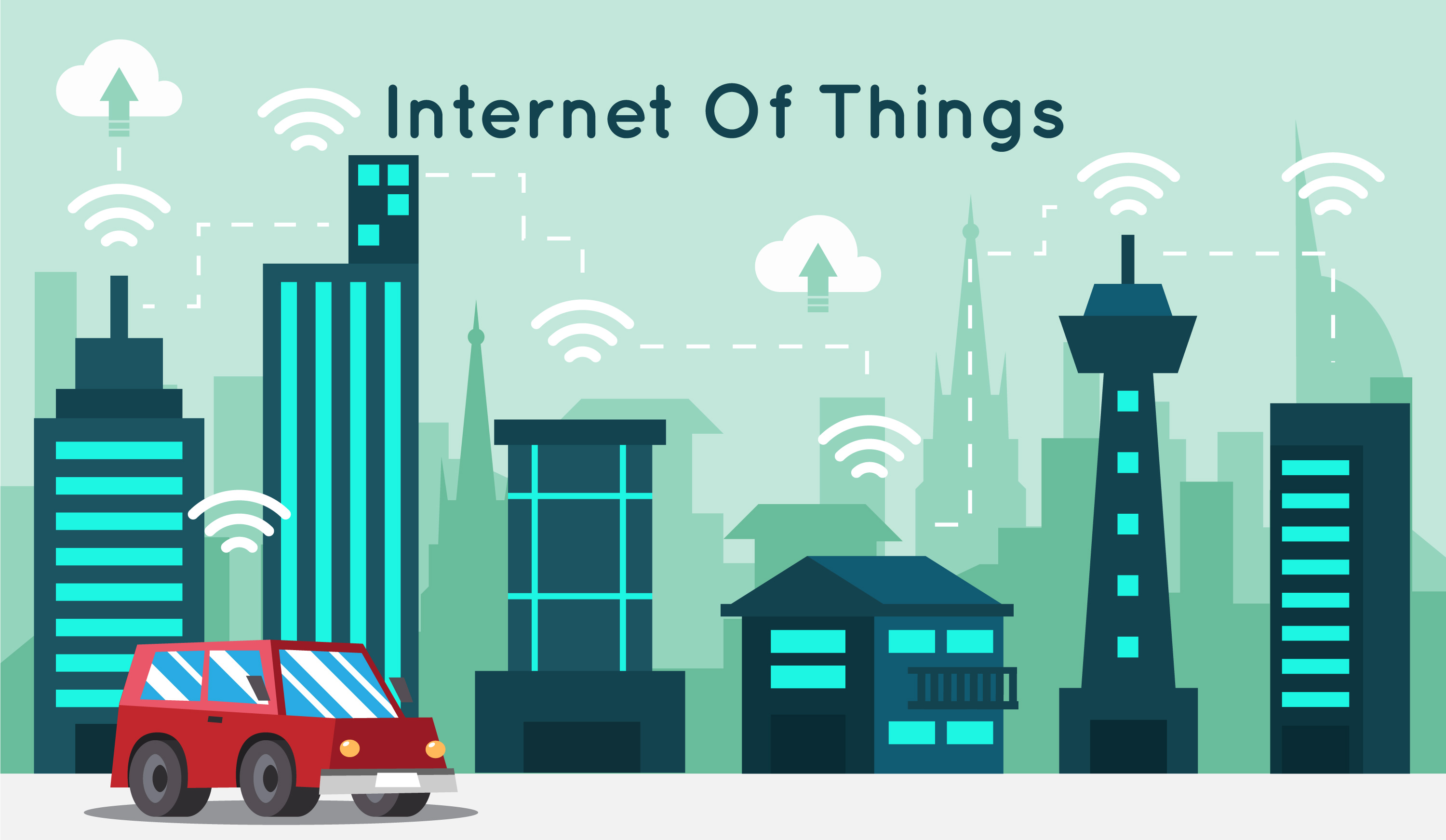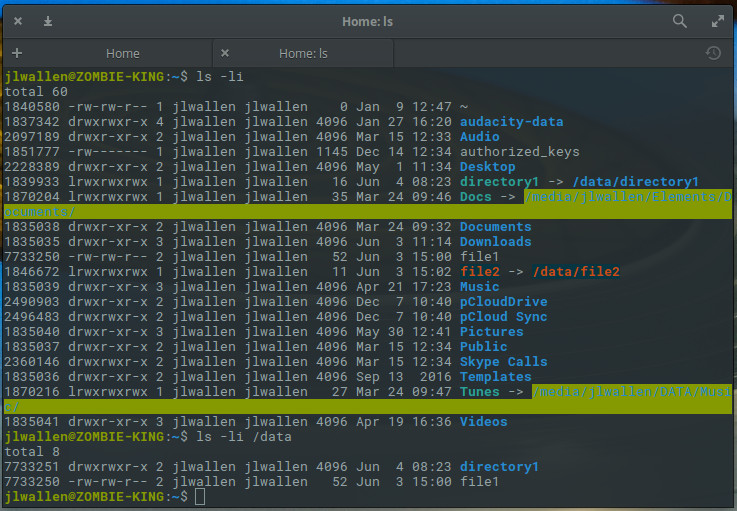Linux penetration testing distributions are useful and versatile tools that can help you to get the most out of your Linux system while simultaneously avoiding the malicious threats of the internet. Of course, the reason for using a Linux pen testing distribution may seem obvious to anyone who understands what penetration testing is or performs security auditing professionally, it’s often less clear to people outside of the security industry that a wealth of open source tools exist to help them perform there own security testing.
As usual with Linux there is plenty of choice! With plenty of penetration testing distributions out there to choose from, this can prove challenging for beginners or people who are from outside the security industry. Overall the standard of Linux distros has increased over the years, in the beginning these distros were essentially Linux live cd’s with scripts / precompiled binaries dropped in a directory. Today distros like Kali are setting the standard, all scripts and tools are packaged and updated using the Debian distributions package manager.
However, with great choice, comes a great level of… indecisiveness 🙂
Narrowing down your decision and uncovering the best distro for the job can present some real difficulties.
Fortunately, we’re here to help. In this list, we’ve compiled what we believe to be some of the best options available today to help you get the most out of your security auditing.
Kali Linux (Authors Choice)

Developed by Offensive Security, Kali Linux is the rewrite of BackTrack and has certainly earned its place at the top of our list for its incredible capabilities as an operating system to aid in hacking purposes. This OS is a Debian-based system that features over 500
Pen testing applications and tools already installed. This gives you an impressive start on your security toolbox and leaves little room for you to want more. The flexible tools it comes with are updated on a regular basis, metasploit framework is a packaged install and kept up to date by Rapid7 directly. Kali supports many different platforms, including VMware and ARM. Additionally, Kali Linux is also a workable solution for computer forensics, as it includes a live boot feature that offers the ideal environment to detect vulnerabilities and take care of them appropriately.
In addition, Kali Linux has also just released a new version—of which we’re thoroughly impressed, and think you will be too. Kali Linux 2017.1 brings new exciting features and updates in comparison to older versions and other options. Updated packages, better and increased hardware support, and countless updated tools. If you want to be completely up-to-date and have the best of the best in terms of your Linux penetration testing distro, then you might like Kali Linux’s new release as much as we do.

Parrot Security OS is another one of our top choices when it comes to selecting the right Linux penetration testing distribution for your needs. Like Kali Linux, it’s another Debian-based OS option that packs a lot into its programming. Developed by the team at Frozenbox’s, Parrot Security is an option that’s cloud-friendly. The operating system is designed to specialize in ethical hacking, computer forensics, pen testing, cryptography, and more. Compared to other OS options on the market for these purposes, Parrot Security OS is a lightweight operating system that offers the utmost efficiency to users.
Parrot Security OS is the ideal blend of the best of Frozenbox OS and Kali Linux. Moreover, this incredibly customizable operating system is ideal for hacking and comes with a strong support community. If you run into trouble, this is one of the most user-friendly options when it comes to finding a right solution to get the OS to help you accomplish your goals.

Backbox is our favorite Linux operating system for penetration testing that is not Debian-based. This is an Ubuntu-based operating system ideal for assessing the security of your computer and conducting penetration testing. Backbox Linux comes with a wide array of options in the way of security analysis tools, which can be applied for analysis of web applications, networks, and more. As a fast, easy to use, and efficient operating system, Backbox Linux is famous in the hacker’s community. The OS includes a complete desktop environment with software applications that are updated on a regular basis, always keeping you up to date and supplied with the most stable versions of all your most important programs.
If you are big on penetration testing and security assessment, then you will be happy to hear that these are exactly the things that Backbox’s OS specializes in. As one of the best distro in its field, Backbox always has its sights set on the best known ethical hacking tools and is always providing users with the latest stable versions available of an impressive array of tools for network analysis. The interface is designed with the goal of minimalism, and utilizes a XFCE environment for its desktop. The result is an effective, fast, customizable, comprehensive user experience with a helpful support community to back it.

If you are an ethical hacker or a researcher looking for a complete Linux distribution to cater to all your needs, then BlackArch Linux just might be the penetration testing distribution you want to set your sights on. The design was originally derived from Arch Linux, and users also have the option and capability to install the BlackArch Linux components over the top of it.
BlackArch, as an operating system, offers users over 1400 tools to use that are thoroughly tested prior to being added to the OS’s arsenal of tools and codebase. In addition, the developers are in a constant process of increasing the system’s capabilities, which is giving it a reputation that allows it to sit at the cool kid’s table of operating systems for hacking purposes. Even more good news about this distro? The list of tools groups, and tools contained within those groups, is constantly growing. Not only that, but if you are already a user of Arch Linux, you can set up the BlackArch tools collection on top of it to get the most out of your OS.

Fedora Security Spin was designed to be a variation of Fedora that is designed specifically for security testing and auditing. In addition, it can also be used for the purposes of teaching. This distro is designed to provide students and teachers alike with the support they need during learning or practicing security methodologies involving web application security, information security, forensics analysis, and more.
This just goes to show that not all Linux penetration testing distributions are made equal and there’s no one-size-fits-all answer when it comes to determining the best one on the market. If you’re more into the ethical hacking side of things, then you may find that Kali Linux or Parrot Security OS is more your style. However, if you are teaching others or still in the process of learning, or if you are more interested in forensics analysis than hacking, then you can’t go wrong with Fedora Security Spin.
The Verdict
We know there are plenty of options for you to choose from when it comes to choosing the best Linux penetration testing distributions. While this is by no means a comprehensive list and there are plenty of other admirable programs out there worthy of a shout out—Pentoo, Weakerth4n, and Matriux, to name a few—these are our favorites distros available today. After thorough trial and testing, although the list of operating systems worth their salt goes on and on, they are certainly not all made equal.
If you’re looking for the best of the best in terms of your penetration testing distro for your Linux system, you can’t go wrong with any of the top 5 we’ve included on our list. To narrow down your choice to the one and only match made in heaven that’s right for you, we recommend asking yourself the following questions:
- What do I want to accomplish with a penetration testing distro?
- What features do I need from a penetration testing distro to help me accomplish my goals?
Whether you are an aspiring information security expert, have already earned that title, or if you’re just looking to delve into the field to see what it can do, finding a decent Linux operating system that complements your goals is a necessity. Depending on your purposes, there are countless options for you to choose from, which is why it’s important to keep your goals in mind and narrow your options to those that will be able to help you accomplish your purposes.
The list we’ve compiled here, however, has something for everyone. Regardless of what you’re looking for, we’re confident that you will be able to find one that suits your needs. After a bit of research on each, you should find that one is standing out from the crowd in no time—and that will likely be your ideal Linux penetration testing distribution.